Tute M03 Arc 2d zsh Archive
- Copy the two .xyz (Creek_Centre_Line and Road_Crest_Survey) and rename the copy with .csv extension, i.e. Road_Crest_Survey.csv and Creek_Centre_Line.csv. A similar process could be used for tab delimited data, by saving the file as .txt.
- In ArcMap select File >>> Add Data >>> Add XY data from the menu items.
- Navigate to the Module_Data\Module_03\ folder.
- The .csv files should now be visible, select the Creek_Centre_Line.csv and select Add.
- In the Coordinate System of Input Coordinates section set the to Projected Coordinate Systems >> UTM >> WGS 1984 >> WGS 1984 UTM Zone 60S.prj. This is the same as our TUFLOW model.
- The file should have opened and have point objects down the creek. If it is not already open the DEM ensure that the points are being displayed onto of the DEM. The points should appear as per the image below, with the points having X, Y and Z attributes. The next step is to manipulate the shapefile into a TUFLOW file format.
- Export a copy of the Creek_Centre_Line_csv events into the TUFLOW\model\gis\ as 2d_zsh_M03_thalweg_001_P.shp. When prompted, do not open the new layer.
- Close the Creek_Centre_Line_csv file. The 2d Z Shape (2d_zsh) format requires the input data to be in the format outlined in the TUFLOW Manual. The first four columns of the table should contain the following attributes:
Introduction
In this page, we import data from text file format into an ArcMap file. Once the data is in ArcMap format we will manipulate into a TUFLOW 2d Z Shape (2d_zsh) format ready for input into TUFLOW.
Method
Two separate sets of data have been provided in the \Module_Data\Module_03\. These are simple text files with the .xyz extension, as the name suggest these contain coordinates in a x, y and z format. In this case they are comma separated. For ArcMap to recognise an comma separated value file it must have the extension .csv.
Importing Text Data
The first step is to import that data into ArcMap, to do this:
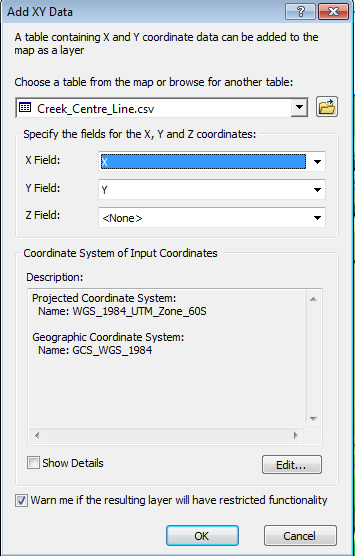
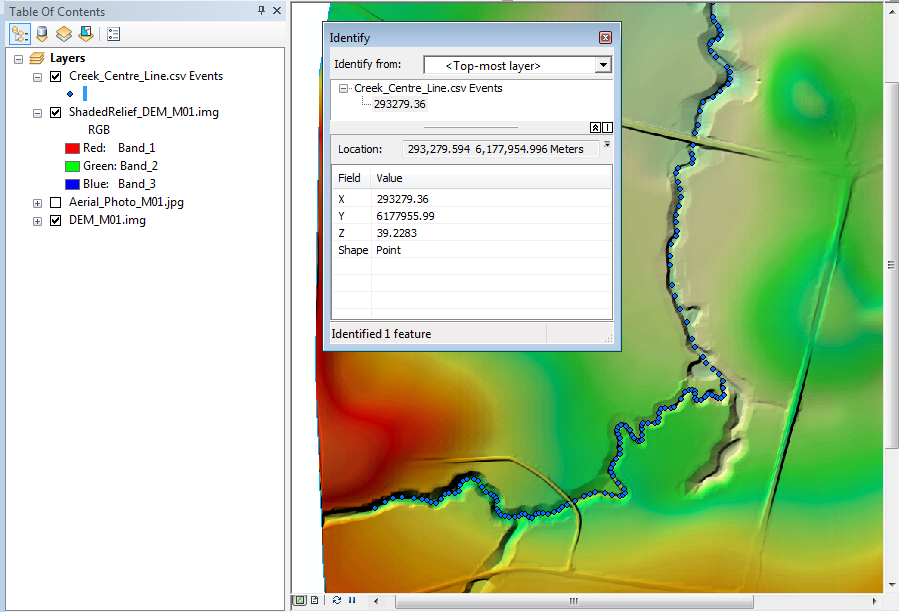
2d Z Shape Format
- Z
- dZ
- Shape_Width_or_dMax
- Shape_Options
Note: TUFLOW actually uses the order of the attributes and not the file name when reading a file. The names are therefore not case sensitive and do not actually have to match, for example the third attribute "Shape_Width_or_dMax" can be truncated to "Shape_Width".
Tip: In order to edit the fields, the file must not be open in ArcMap.
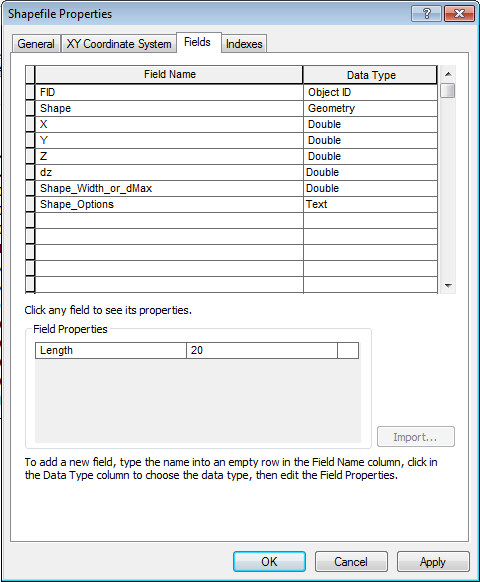
- Tip: If you make a mistake, continue and move the vertex later.
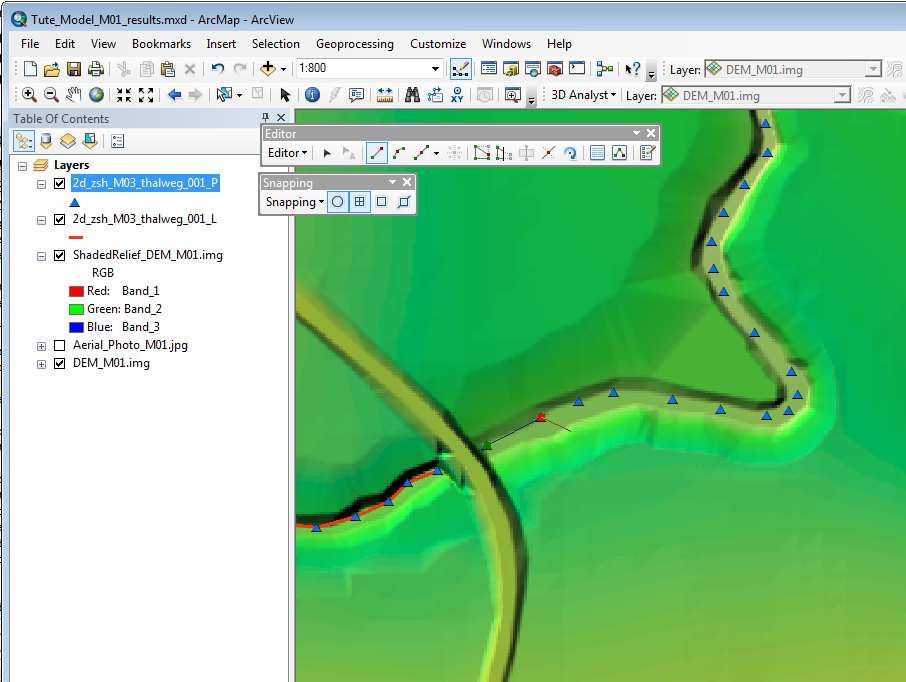
- Z = 99 (this won't be used as the elevation data is provided in the points)
- dZ = 0
- Shape_Width_or_dMax = 0
- Shape_Options = Min
The breakline to represent the creek centre line is now ready for input into TUFLOW.
- Import the Road_Crest_Survey.xyz and create a new file called 2d_zsh_M03_Rd_Crest_001_P in the TUFLOW\model\gis\ directory;
- Modify the table structure to match the 2d_zsh format; and
- Create a new line layer from the 2d_zsh_empty_L.shp empty file named 2d_zsh_M03_Rd_Crest_001_L in the TUFLOW\model\gis\ directory;
- Digitise three lines, one for each road, as per the image below.
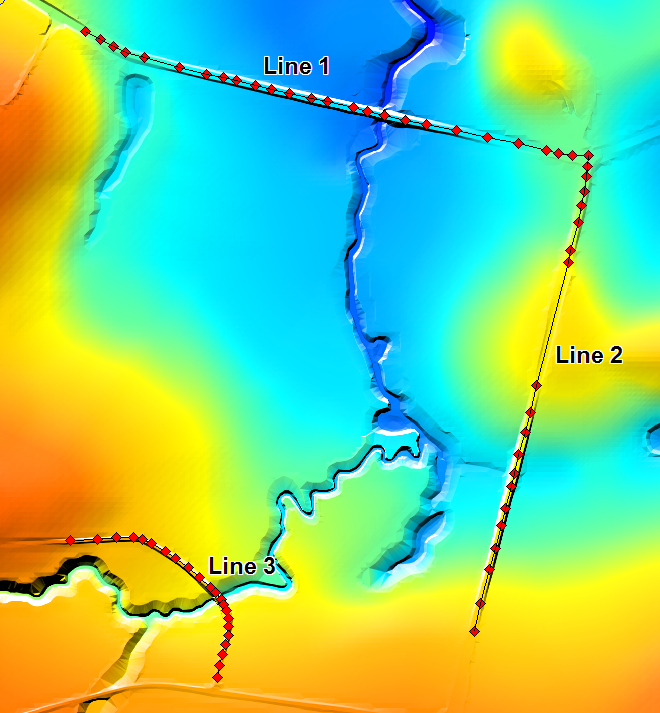
| GIS Attribute | Line 1 | Line 2 | Line 3 |
|---|---|---|---|
| Z | 99 | 99 | 99 |
| dZ | 0 | 0 | 0 |
| Shape_Width_or_dMax | 5 | 0 | 0 |
| Shape_Options | MAX | MAX | MAX |
As per the creek line above, the elevations are associated with the points and a dummy value of 99 is used on the line (the actual value is unimportant). If no points are in the layer, the elevation on the line object is used, i.e. the elevation along the line does not vary.
As explained in the TUFLOW Manual, for a line object the Shape_Width_or_dMax, controls the width of the breakline in metres. Depending on the cell size the following methods of application are used:
- Shape_Width_or_dMax = 0 - a "thin" breakline is used, only elevations on the cell side are modified (no change in storage);
- Shape_Width_or_dMax less than or equal to 1.5 times the cell size - a line of whole cells are modified (a "thick" breakline); or
- Shape_Width_or_dMax greater the 1.5 times the cell size - a "wide" breakline, elevations in multiple cells are modified. Any Zpts within a distance of half the Shape_Width_or_dMax are modified.
For the tutorial model a cell size of 5m is used, therefore, line 1 will be a "thick" formulation and line 2 and line 3 will be using a "thin" breakline. Later in the module we will looking at the check files to review which Zpts are modified.
Conclusion
Two datasets have been imported into ArcMap and manipulated into a TUFLOW Z Shape format (2d_zsh). The next step is to modify the control files, please return to the module 3 page.