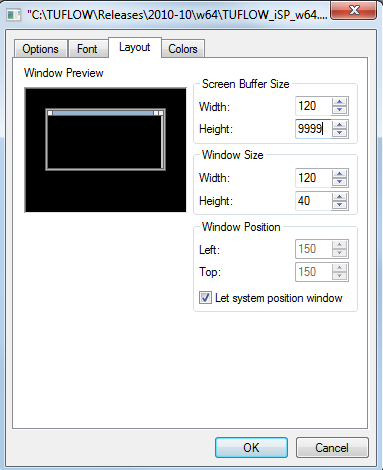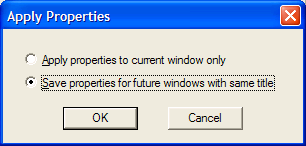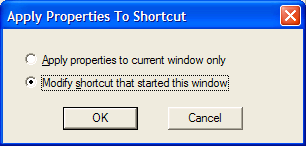DOS Window Resizing
Revision as of 20:39, 25 August 2011 by tuflow>Par (Created page with '=Method= To resize the Console Window right click on the title bar of the Console Window and select ''Properties'' to bring up the dialog below. Navigate to the Layout tab. The w...')
Method
To resize the Console Window right click on the title bar of the Console Window and select Properties to bring up the dialog below. Navigate to the Layout tab. The width and height of the Window and the screen buffer can be modified. I use a width of 120 (characters) to prevent lines from wrapping.
In windows XP one of the following dialogues should appear below. Select the bottom option in either case so that the setting is saved for future windows. Windows 7 should automatically save the preference.