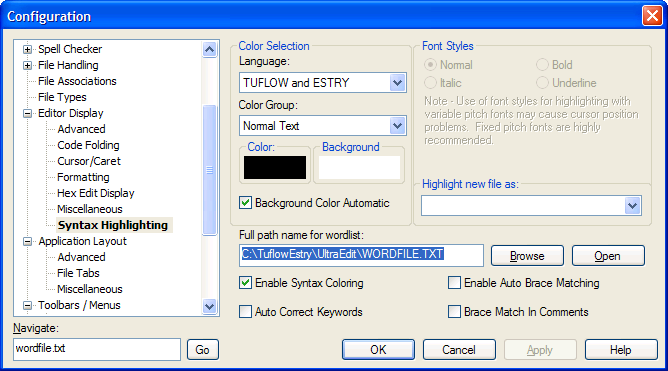UltraEdit Colour Coding
Introduction
This page describes the process for setting up TUFLOW control file colour coding.
Method
Current UltraEdit (version 15 onwards)
Older Versions (pre version 15)
Use the automatic colour coding of the control files by downloading the “WORDFILE.TXT” file available at www.tuflow.com/Downloads_Misc.htm and replacing the file with the same name in the C:\Program Files\UltraEdit folder. Alternatively in later versions of UltraEdit, a path can be specified to the WORDFILE.TXT file as shown in the UltraEdit Configuration dialogue below: