Tutorial M10 002 GIS Inputs QGIS
Introduction
QGIS is used to create, import and view input data.
Method
Increment the dambreak layer from Part 1 to change time trigger into water level trigger:
- Navigate to the Module_10\model\gis folder and open the 2d_vzsh_M10_dambreak_001_R in QGIS.
- Select the 2d_vzsh_M10_dambreak_001_R layer in the Layers panel.
- Click on the ‘Increment Selected Layer’ symbol from the TUFLOW Plugin toolbar.
- The tool automatically renames the '2d_vzsh_M10_dambreak_001_R' to '2d_vzsh_M10_dambreak_002_R'.
- Select to remove the source layer from the workspace.
- Click 'OK'.
- The tool removes the source layer from the Layers panel and the 2d_vzsh_M10_dambreak_002_R appears:
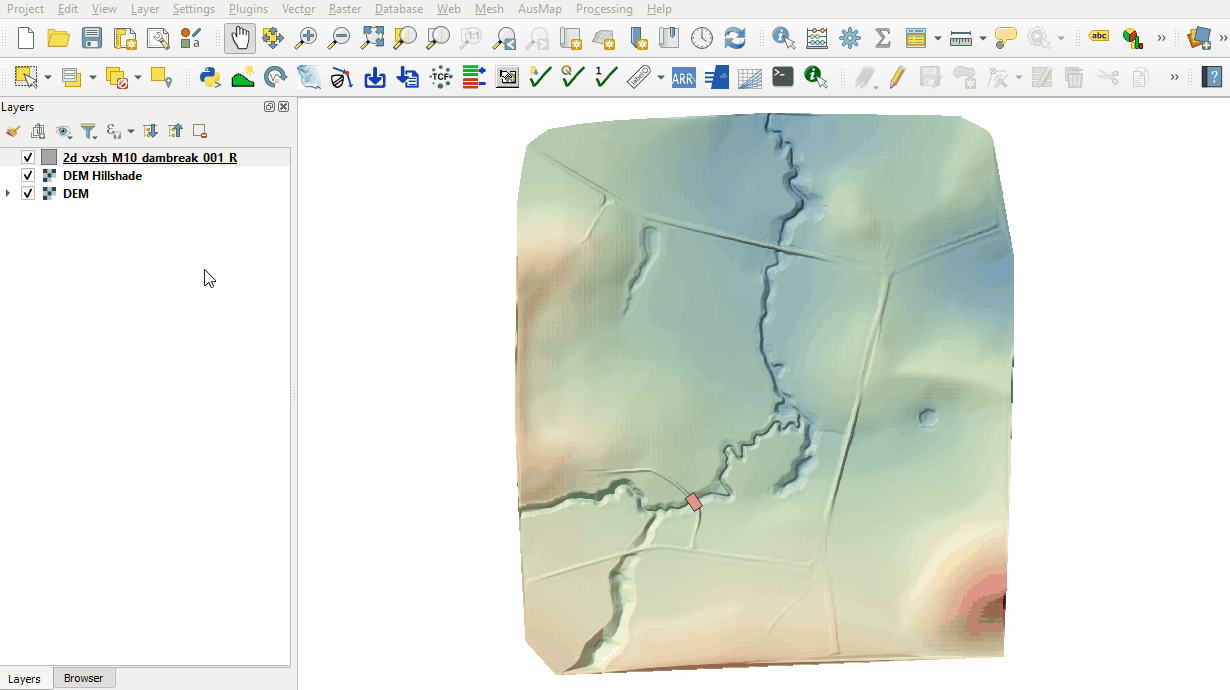
- Right click on the '2d_vzsh_M10_dambreak_002_R' layer to toggle on Editing.
- Click on the 'Identify Features' tool and click on the polygon.
- Update the following attributes:
- Trigger_1: WL_Trigger
- Trigger_Value: 60
- Period: 0.5
- Click 'OK' and turn off editing to save the edits.
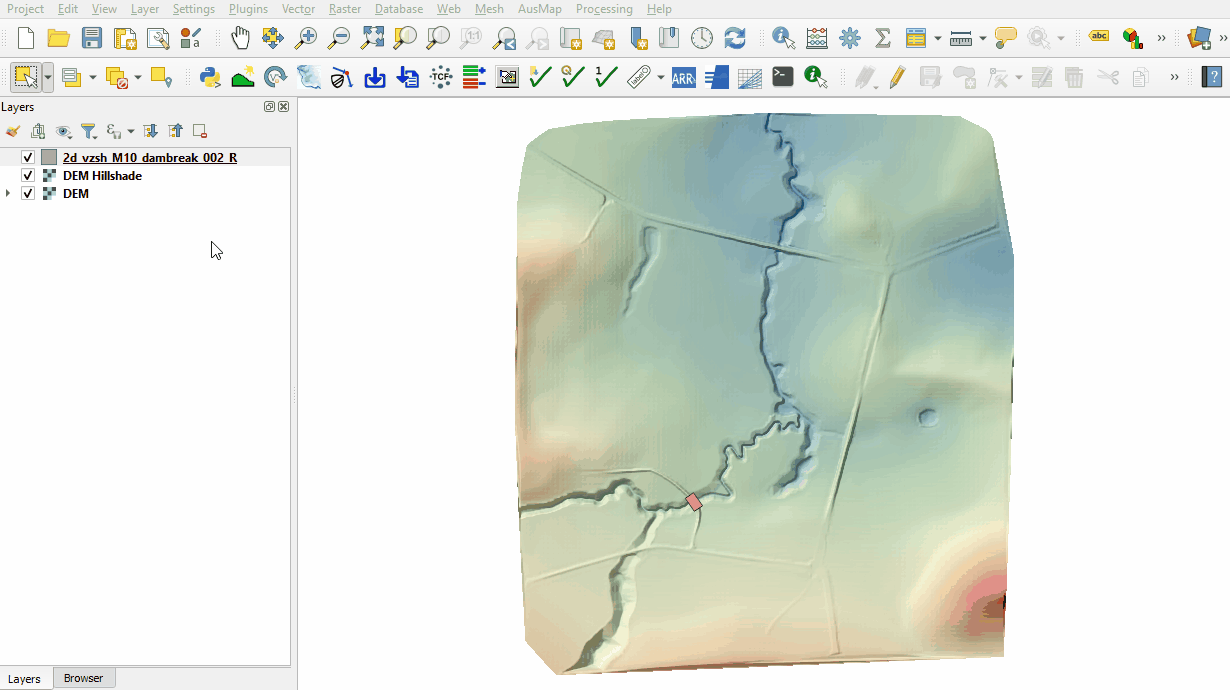
Create a point to set the location of the water level trigger:
- Click on the ‘Import Empty File’ symbol from the TUFLOW Plugin toolbar.
- Select '2d_vzsh' from the Empty Type list.
- In the Run ID box write 'M10_dambreak_002'.
- Tick the 'Points' Geometry Type and hit 'OK'. The 2d_vzsh layer appears in the Layers panel.
- Right click on the ‘2d_zsh_M10_dambreak_002_P’ and toggle on Editing.
- Select 'Add Point Feature'.
- Digitise a point within the dam upstream of the location of the dam break.
- An attributes dialog displays, enter the following attributes:
- Shape_Option: TRIGGER
- Trigger_1: WL_Trigger
- Click 'OK' and turn off editing to save the edits.
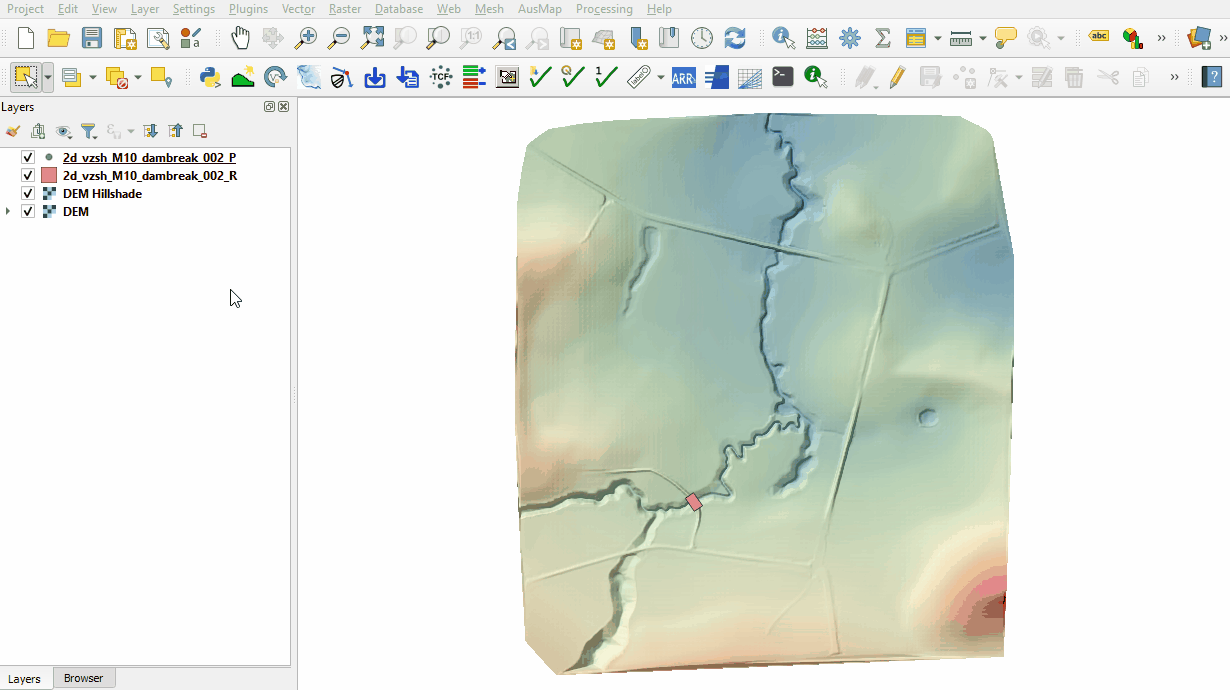
Conclusion
- A 2d_vzsh region layer was modified to simulate a dambreak based on water level at specific point.
- A 2d_vzsh point layer was created to set the location of the water level trigger.
| Up |
|---|