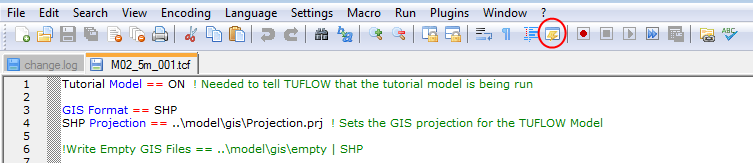NotepadPlusPlus Highlighting
-
To enable the colour coding (syntax highlighting) in Notepad++:
- Ensure that you have downloaded the TUFLOW_Colouring.xml from the TUFLOW website.
- Select the User Defined Dialogue (lightning symbol) from the menu toolbars.
- In the dialogue, select Import
- Navigate to and select the TUFLOW_Colouring.xml file.
- Restart Notepd++.
- The colouring should now be associated with .tcf, .tgc, .tbc, .tmf and .ecf files.