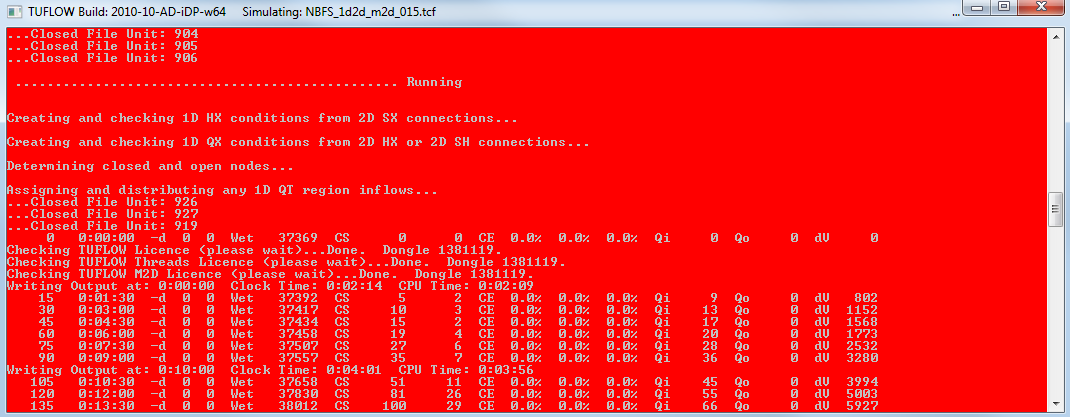Console Window Change Colours
Introduction
Why change the colour of a console window? It can help easily identify your runs on a shared modelling computer.
An added benefit is that RED TUFLOW simulations go faster...^
^Note not actually true.
Method
Right click on the title bar of the TUFLOW simulation and select Properties. Navigate to the Colors tab, in this dialogue the background and text colours can be changed.
In Windows 7 right clicking on the Console Window Title bar and select Defaults to change this for all windows with the same name.