Difference between revisions of "Batch File Not Running"
Jump to navigation
Jump to search
| Line 1: | Line 1: | ||
=Description= | =Description= | ||
| − | When running TUFLOW with a batch file, the command prompt shows error before running any model, | + | When running TUFLOW with a batch file, the command prompt shows error before running any model, or opens a new file explore.<br> |
[[File: Batch_File_Not_Running.png ]] | [[File: Batch_File_Not_Running.png ]] | ||
<br> | <br> | ||
Revision as of 17:03, 31 January 2018
Description
When running TUFLOW with a batch file, the command prompt shows error before running any model, or opens a new file explore.
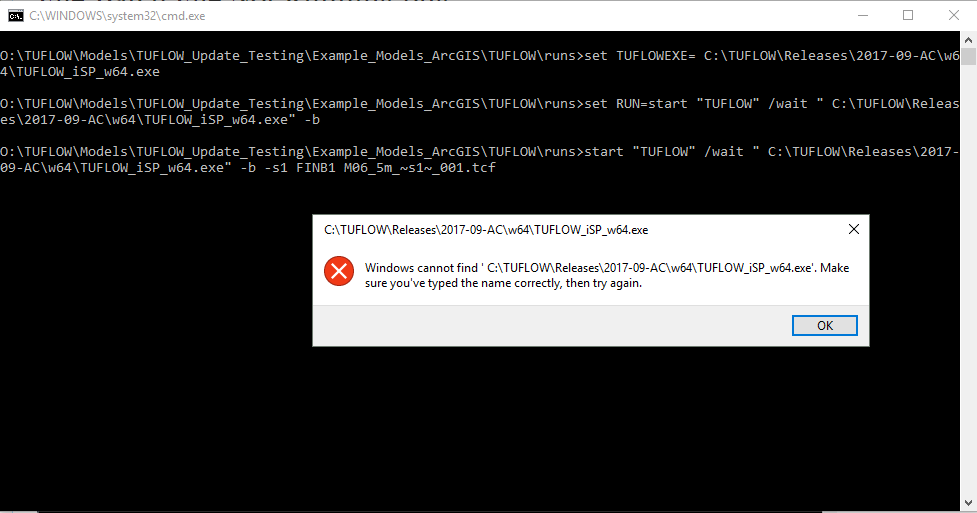
Suggestions
There could be a number of reasons this occurs, check the following:
- The correct .tcf file was started;
- The .tcf has been updated to point to the new geometry (.tgc) / boundary (.tbc) files;
- Check files are being written (Write Check Files == command occurs in the .tcf / .ecf);
Another good check is to import the messages layer, and view the TUFLOW log file (.tlf) for any checks or warnings. It is often useful to search the .tlf for an input file name, for example, if breakline changes are not seen, search the .tlf to ensure the input file e.g. "2d_zsh_M03_thalweg" is being read in.