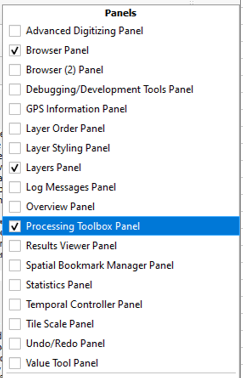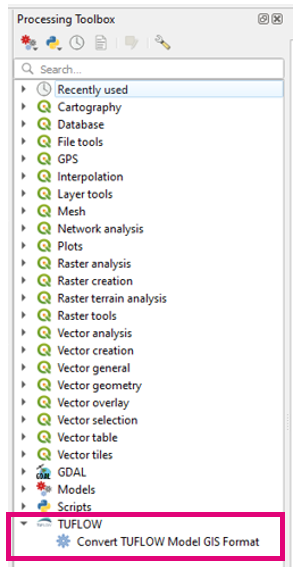Difference between revisions of "Convert TUFLOW Model GIS Format"
Jump to navigation
Jump to search
Ellis Symons (talk | contribs) (Created page with "This tool will convert a TUFLOW model's GIS format (vector and raster layers) into a user specified, TUFLOW Supported, format. It works very similarly to the package model fun...") |
Ellis Symons (talk | contribs) |
||
| Line 5: | Line 5: | ||
===Running the Tool=== | ===Running the Tool=== | ||
This tool can be found in the QGIS processing toolbox panel under 'TUFLOW'. To open the Processing Toolbox Panel, navigate to 'View' in the menubar and select '''Panels >> Processing Toolbox Panel'''.<br> | This tool can be found in the QGIS processing toolbox panel under 'TUFLOW'. To open the Processing Toolbox Panel, navigate to 'View' in the menubar and select '''Panels >> Processing Toolbox Panel'''.<br> | ||
| − | [[File: processing_toolbox_panel_toggle.PNG]]<br> | + | [[File: processing_toolbox_panel_toggle.PNG]]<br><Br> |
[[File: convert_gis_format_in_panel.PNG]]<Br> | [[File: convert_gis_format_in_panel.PNG]]<Br> | ||
Revision as of 22:27, 8 April 2022
This tool will convert a TUFLOW model's GIS format (vector and raster layers) into a user specified, TUFLOW Supported, format. It works very similarly to the package model functionality that exists in TUFLOW and will try and package files from all scenarios/events. The difference between the package model functionality and this tool is that this tool will perform additional format conversion steps and update relevant control files to reflect these conversions.
- Available since TUFLOW Plugin v3.3
Running the Tool
This tool can be found in the QGIS processing toolbox panel under 'TUFLOW'. To open the Processing Toolbox Panel, navigate to 'View' in the menubar and select Panels >> Processing Toolbox Panel.