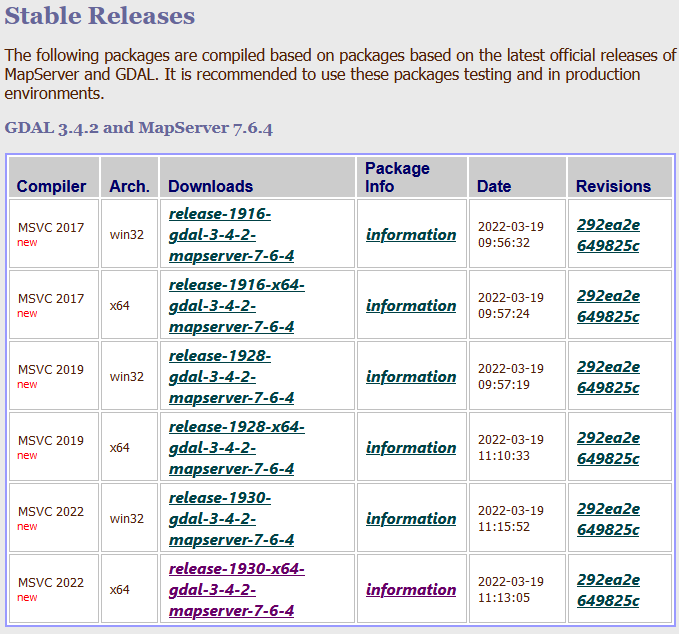Getting Setup With GDAL Manually
Revision as of 01:55, 12 April 2022 by Ellis Symons (talk | contribs) (Created page with "This page describes how to download and install the GDAL programs manually.<Br> ===Download=== The pre-compiled GDAL programs and other binaries can be downloaded from the fo...")
This page describes how to download and install the GDAL programs manually.
Download
The pre-compiled GDAL programs and other binaries can be downloaded from the following location:
https://www.gisinternals.com/release.php
The page lists many download links:
- Users should choose x64 Arch (architecture) if they are using a x64 bit operating system
- The "MSVC" column is the compiler version. It generally doesn't matter except if you are trying to replicate a previously run GDAL Program results exactly, then you should use the compiler and GDAL version used to produce those results. For format conversion, generally the compiler won't have any affect.