Integrity Tool - Continuity Tool
Revision as of 23:47, 8 April 2022 by Ellis Symons (talk | contribs)
The Continuity 1D integrity tool will check all 1D inputs for downstream continuity based on the selected processing options. This is similar to the Flow Trace check but will undertake the assessment on the whole set of inputs rather than upstream of a selected link.
- Ensure that the 1d_nwk_MI01_Pipes_001_L_EG1_ID1_SN1_PD1 layer is referenced in the 1D network Line Layers and select the Continuity tab.
- Select all 4 check options.
- Investigate some of the output locations and you will see the flagged locations are where the there is an increase in the pipe area, probably indicating an error with the digitisation which should be checked against the incoming data sources.
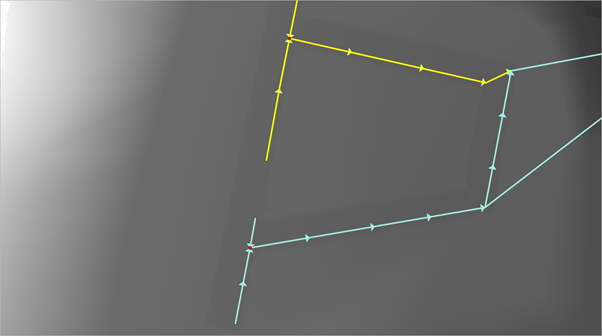
There is also an area where the cover check highlights the pipe cover (i.e., the DEM elevation over the pipe invert level is below the threshold). In this instance, this is the location the pipe network outfalls to the open channel so does not require remediation.
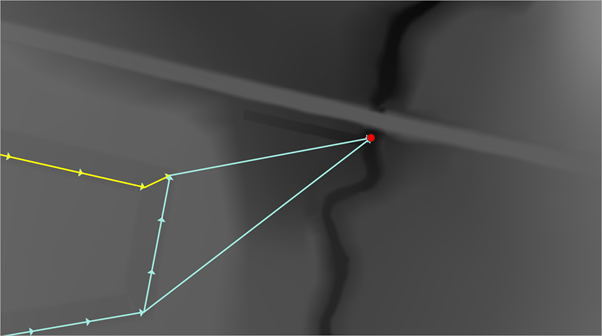
The incoming/outgoing pipe angles and the invert levels all pass the relevant checks.
Please return to the 1D Integrity tutorial page to continue the tutorial.