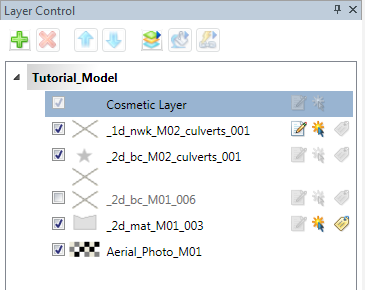Difference between revisions of "MI Layer Control"
Jump to navigation
Jump to search
(Created page with 'In MapInfo the ''Layer Control'' controls which layers are: * Visible * Editable (only one layer can be editable) * Labelled It also controls the priority of the layers. [[File...') |
|||
| Line 4: | Line 4: | ||
* Labelled | * Labelled | ||
| − | It also controls the priority of the layers. | + | It also controls the priority of the layers. There are a number of ways of opening the ''Layer Control'' window:<br> |
| − | + | [[File:LayerControl Icon.png|100px|frame|right]] | |
| + | * Right Click in the Map Window area and select ''Layer Control. | ||
| + | * Select the Layer Control icon in the tool bar (see image to the right). | ||
| + | * Use the short-cut key - Control + "L" | ||
| + | <br> | ||
| + | Once open the ''Layer Control'' window should appear to the left of the screen (in MapInfo 10 or later): | ||
[[File:LayerControl Example.png|400px]] | [[File:LayerControl Example.png|400px]] | ||
| + | <br><br> | ||
Revision as of 20:59, 22 August 2011
In MapInfo the Layer Control controls which layers are:
- Visible
- Editable (only one layer can be editable)
- Labelled
It also controls the priority of the layers. There are a number of ways of opening the Layer Control window:
- Right Click in the Map Window area and select Layer Control.
- Select the Layer Control icon in the tool bar (see image to the right).
- Use the short-cut key - Control + "L"
Once open the Layer Control window should appear to the left of the screen (in MapInfo 10 or later):