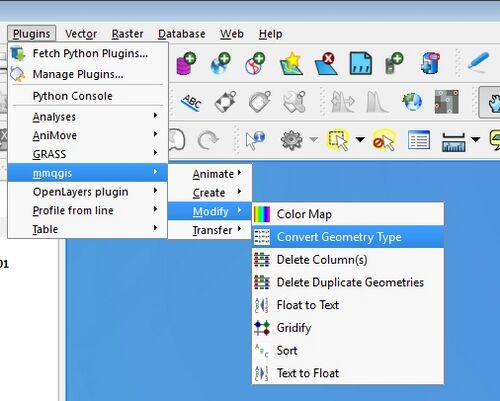QGIS Convert Lines to Points
Revision as of 13:49, 27 October 2012 by tuflow>Par (Created page with "=Introduction= There are a number of layers in TUFLOW, for example breaklines, which use both line and point inputs. This page describes the method for converting the vertices a...")
Introduction
There are a number of layers in TUFLOW, for example breaklines, which use both line and point inputs. This page describes the method for converting the vertices along a line to a separate point file. To perform this operation a plugin is used. The plugin is in the repository and is called MMQGIS, for more information on this plugin please see http://michaelminn.com/linux/mmqgis/.
Method
- Ensure that the plugin has been loaded and that the line file is open.
- From the menu select Plugins >> mmqgis >> Modify >> Convert Geometry Type.
- Set the following:
- The source layer to be the line file you wish to convert
- The new geometry type to Nodes
- The output file