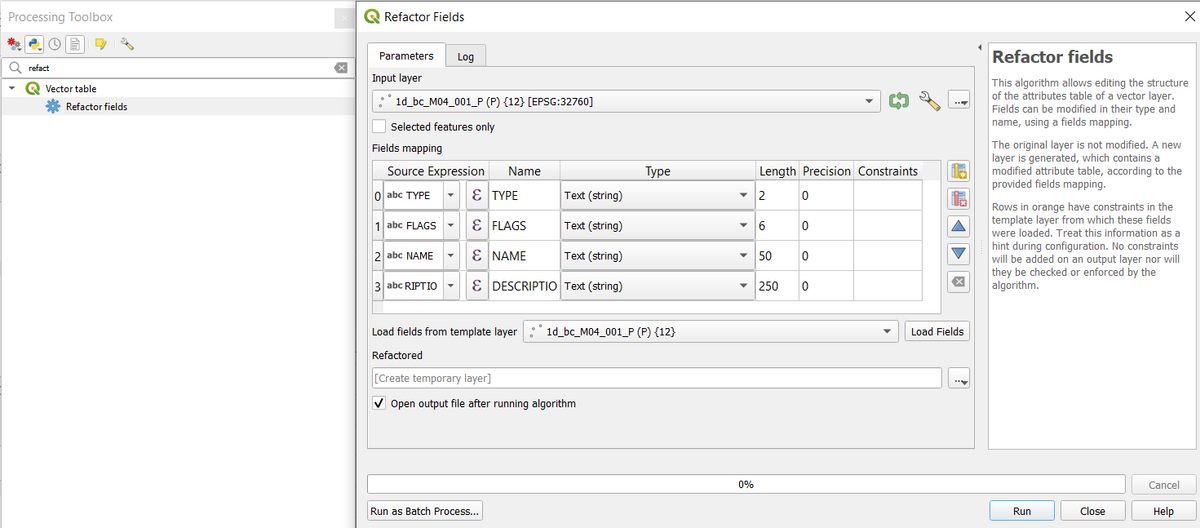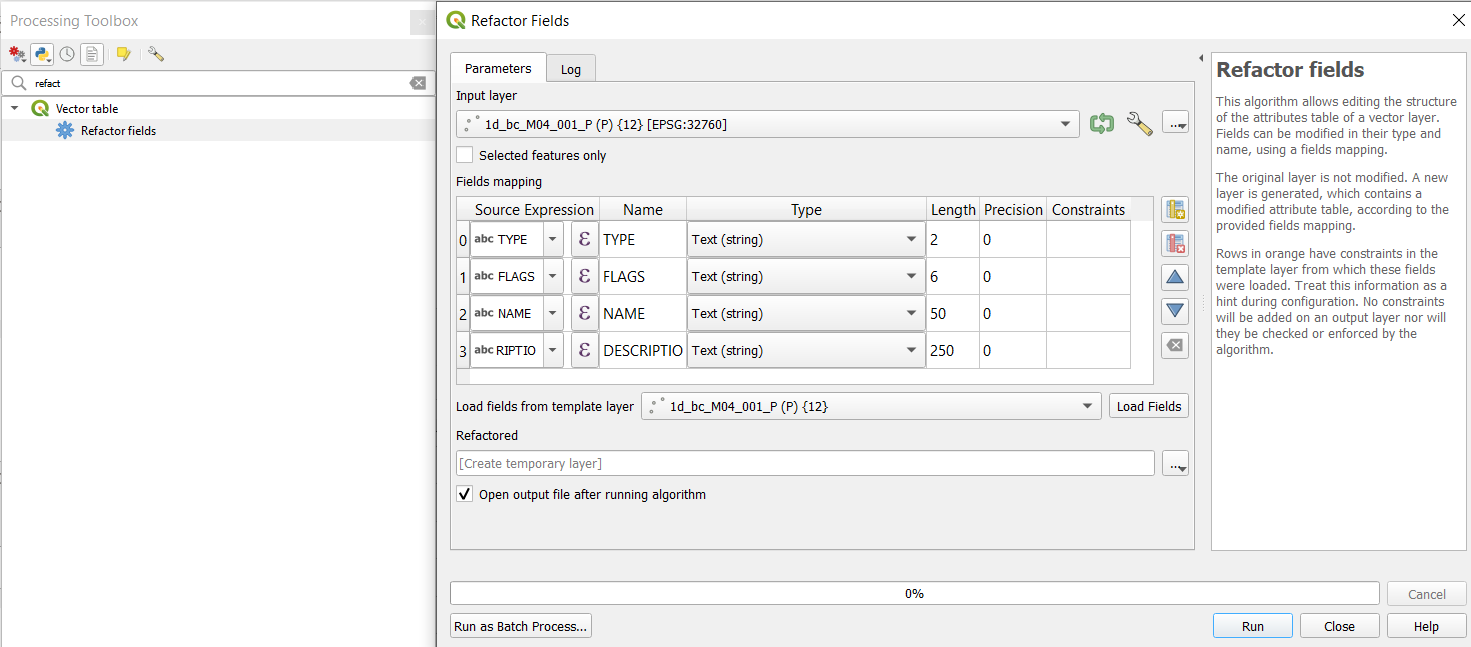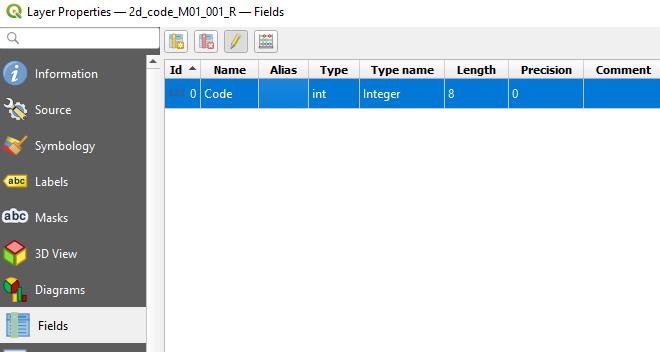QGIS Editing Attributes
Page Under Construction
Introduction
Editing fields can now be done in QGIS with either Refactor Fields in the Processing Toolbox or in the Properties of the layer.
Refactor Fields
Refactor fields allows you to:
- Change field names and types
- Add and remove fields
- Reorder fields
- Calculate new fields based on expressions
- Load field list from another layer
Refactor Fields can be found in the Processing Toolbox:
- Note: Refactor fields creates a new layer, but if you want you can save over the original file.
Layer Properties
In Layer properties you can:
- Change field names and types
- Add and remove fields
- Calculate new fields based on expressions
Open the properties of the layer in QGIS, then click on the 'Fields' section.