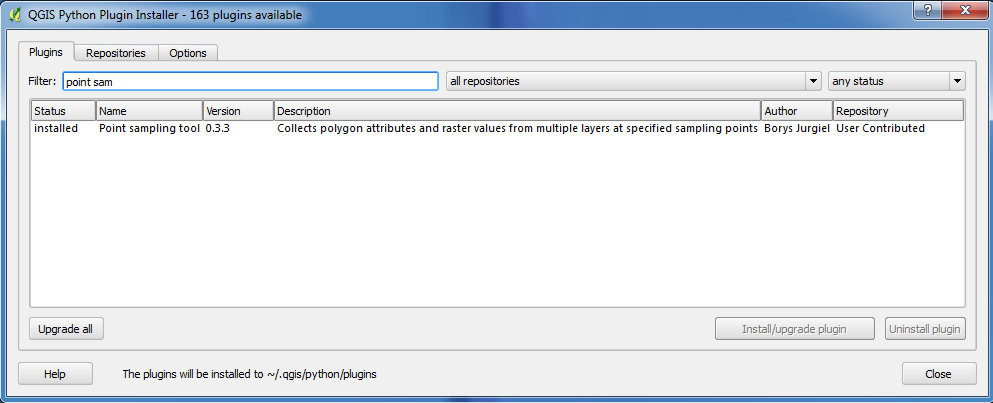Difference between revisions of "QGIS Point Sampling Plugin"
Jump to navigation
Jump to search
(Created page with "=Introduction= In order to be able to inspect values from a raster grid (for example DEM) for a number of points an additional plugin is required. This plugin used is called '''P...") |
|||
| Line 1: | Line 1: | ||
=Introduction= | =Introduction= | ||
In order to be able to inspect values from a raster grid (for example DEM) for a number of points an additional plugin is required. This plugin used is called '''Point Sampling Tool'''. | In order to be able to inspect values from a raster grid (for example DEM) for a number of points an additional plugin is required. This plugin used is called '''Point Sampling Tool'''. | ||
| − | + | To install the Point Sampling Tool plugin, navigate to the plugins section by choosing "Plugins >> fetch Python Plugin". In the "Plugins" tab type point sampling, select the tool and click install. | |
| − | To install the Point Sampling Tool plugin, navigate to the | + | |
| + | Once installed the plug can be accessed from the "Plugins >> Analyses" menu item. | ||
| + | [[File:QGIS Plugin PointSamplingTool.png|frame|none]] | ||
Revision as of 13:56, 3 July 2012
Introduction
In order to be able to inspect values from a raster grid (for example DEM) for a number of points an additional plugin is required. This plugin used is called Point Sampling Tool. To install the Point Sampling Tool plugin, navigate to the plugins section by choosing "Plugins >> fetch Python Plugin". In the "Plugins" tab type point sampling, select the tool and click install.
Once installed the plug can be accessed from the "Plugins >> Analyses" menu item.