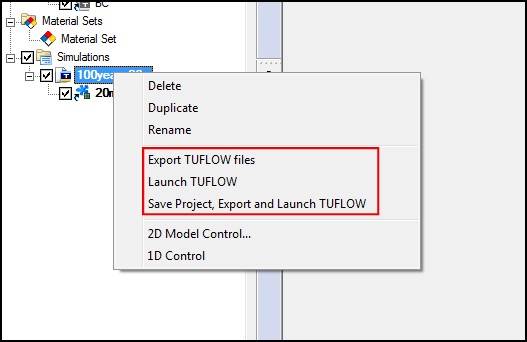Difference between revisions of "Run TUFLOW from within SMS"
Jump to navigation
Jump to search
(Created page with "Before running TUFLOW, the TUFLOW files must be generated from SMS. These files are separate from the files SMS uses to store its TUFLOW information. The options to export the T...") |
|||
| Line 11: | Line 11: | ||
*Save Project, Export TUFLOW files, and Launch TUFLOW - This option will save the current SMS project file, export the TUFLOW files, and launch TUFLOW using these files. | *Save Project, Export TUFLOW files, and Launch TUFLOW - This option will save the current SMS project file, export the TUFLOW files, and launch TUFLOW using these files. | ||
| − | TUFLOW will run in a DOS shell and a message will appear to indicate that TUFLOW has either completed the run or stopped prematurely. | + | TUFLOW will run in a DOS shell and a message will appear to indicate that TUFLOW has either completed the run or stopped prematurely.<br><br> |
| − | + | See "[[Tutorial_Module01#Using Check Files to Review Topography|Using Check Files to Review Topography]]" and "[[Tutorial_Module01#Viewing the Results|Viewing the Results]]" for steps on how to perform post-processing tasks. | |
Revision as of 02:39, 15 March 2012
Before running TUFLOW, the TUFLOW files must be generated from SMS. These files are separate from the files SMS uses to store its TUFLOW information.
The options to export the TUFLOW files and run TUFLOW are in the right-click menu of the simulation (shown in the image below).
Options include:
- Export TUFLOW files - This will export the TUFLOW model files into the run directory (by default a directory named TUFLOW under the project directory).
- Launch TUFLOW - This will launch TUFLOW under the assumption that the files have already been exported as above.
- Save Project, Export TUFLOW files, and Launch TUFLOW - This option will save the current SMS project file, export the TUFLOW files, and launch TUFLOW using these files.
TUFLOW will run in a DOS shell and a message will appear to indicate that TUFLOW has either completed the run or stopped prematurely.
See "Using Check Files to Review Topography" and "Viewing the Results" for steps on how to perform post-processing tasks.