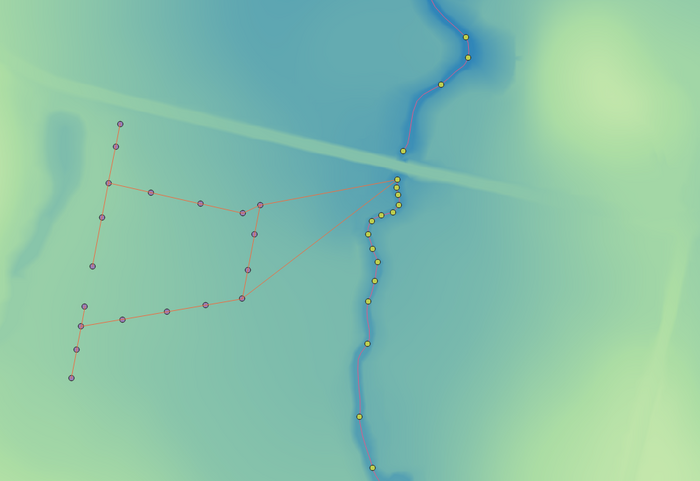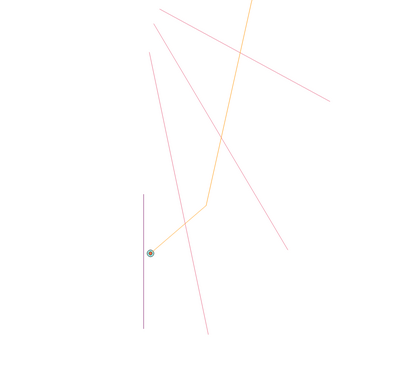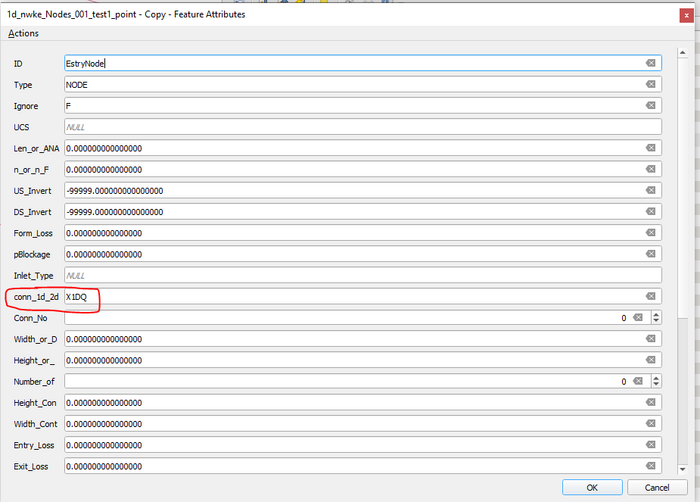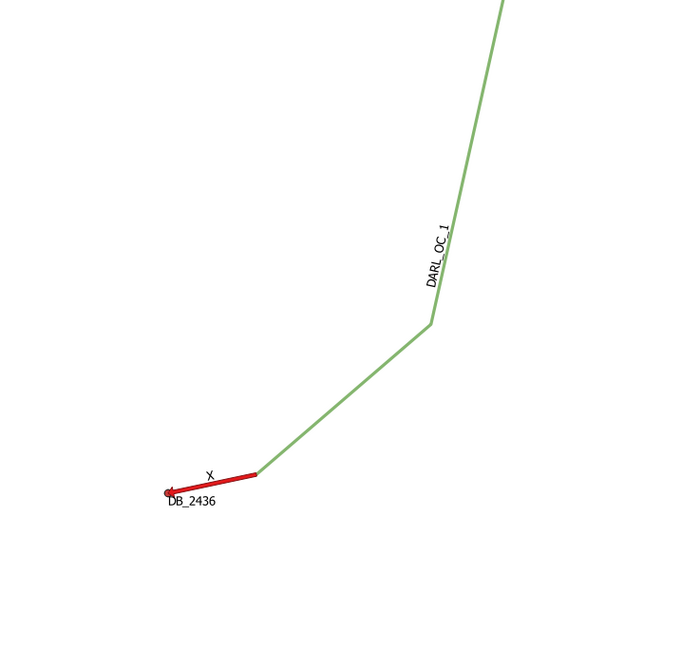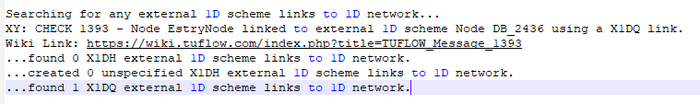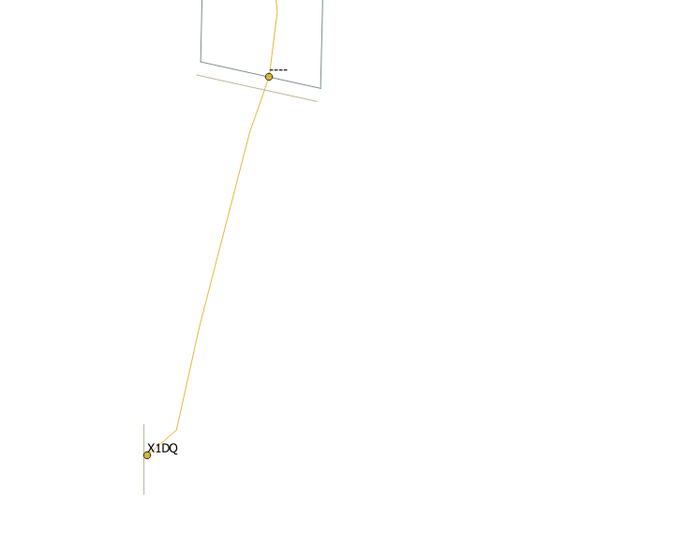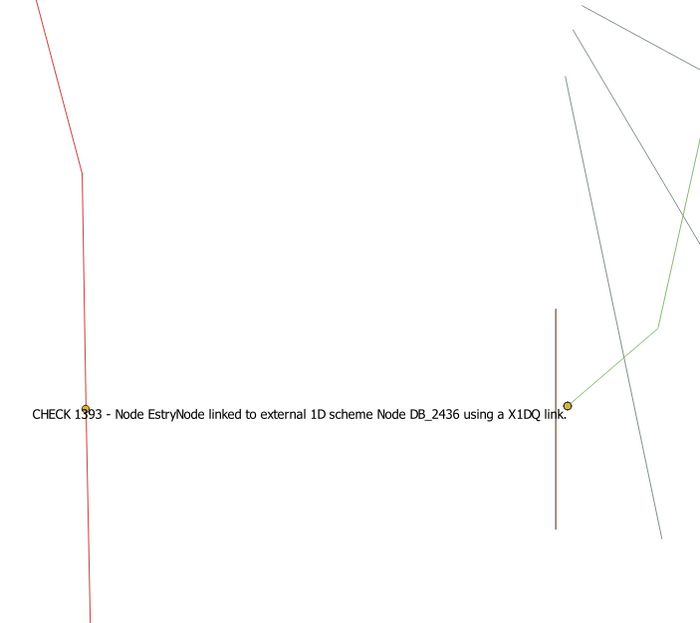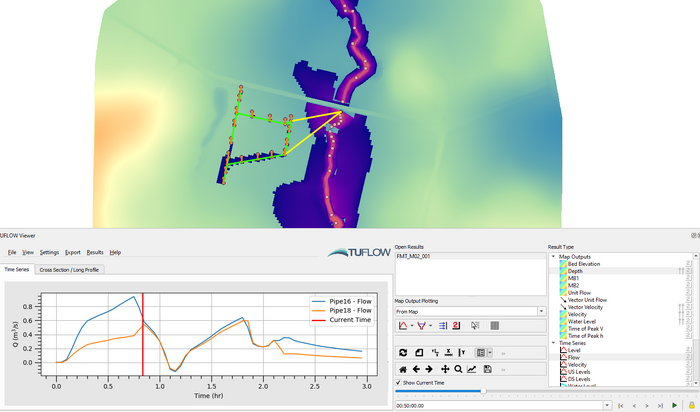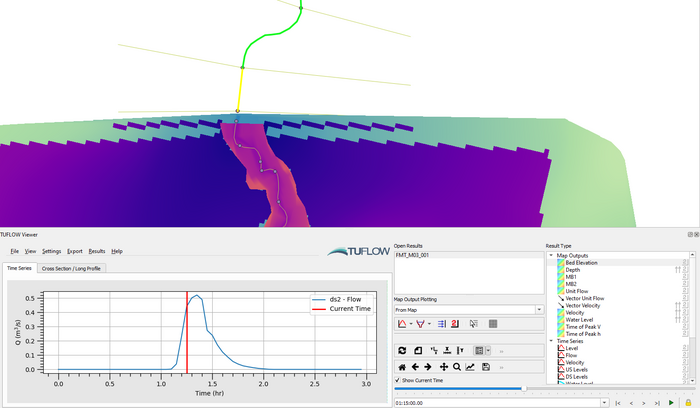Difference between revisions of "TUFLOW 1D Flood Modeller Connectivity"
Tuflowduncan (talk | contribs) |
Tuflowduncan (talk | contribs) |
||
| Line 20: | Line 20: | ||
Flood Modeller and TUFLOW will be considered linked if an ESTRY node in a 1D_nwk layer, and a Flood Modeller node in a Read GIS ISIS Nodes or Read GIS ISIS Network layer are snapped together (see Figure 1). Make sure the 2 nodes are snapped, or that a snap tolerance is being used. The ESTRY node should have a 1d_nwk Conn_1D_2D attribute of either "X1DH" or "X1DQ". If Conn_1D_2D field is blank then “X1DH” is assumed (see Figure 2). Note that the upstream and downstream inverts for the ESTRY node linked to Flood Modeller should be set to -99999 unless the node is also being used to set the inverts of channels snapped to it. | Flood Modeller and TUFLOW will be considered linked if an ESTRY node in a 1D_nwk layer, and a Flood Modeller node in a Read GIS ISIS Nodes or Read GIS ISIS Network layer are snapped together (see Figure 1). Make sure the 2 nodes are snapped, or that a snap tolerance is being used. The ESTRY node should have a 1d_nwk Conn_1D_2D attribute of either "X1DH" or "X1DQ". If Conn_1D_2D field is blank then “X1DH” is assumed (see Figure 2). Note that the upstream and downstream inverts for the ESTRY node linked to Flood Modeller should be set to -99999 unless the node is also being used to set the inverts of channels snapped to it. | ||
| − | [[File:Estry Link.png|400px| | + | [[File:Estry Link.png|400px|Figure 2-The ESTRY 1d_nwk node layer (in blue) snapped to a Flood Modeller node (in a 1d_x1d_isis layer in orange).]]<br> |
| − | [[File:Estry Properties.png|700px| | + | [[File:Estry Properties.png|700px|Figure 3-1d_nwk_nodes attributes for the ESTRY node snapped to the Flood Modeller node.]] |
A connector "X" channel type can be used to connect the end of the linked ESTRY channel to the ESTRY node snapped to the Flood Modeller node if the end of the ESTRY channel and the snapped Flood Modeller /ESTRY nodes are not in the same location. In this case it is important that the X-connector is drawn from the ESTRY channel (ie, the first vertex on the polyline) to the ESTRY node which is snapped to the Flood Modeller node (see Figure X). The Flood Modeller node label in the 1d_x1d_isis layer should match that within the Flood Modeller network. | A connector "X" channel type can be used to connect the end of the linked ESTRY channel to the ESTRY node snapped to the Flood Modeller node if the end of the ESTRY channel and the snapped Flood Modeller /ESTRY nodes are not in the same location. In this case it is important that the X-connector is drawn from the ESTRY channel (ie, the first vertex on the polyline) to the ESTRY node which is snapped to the Flood Modeller node (see Figure X). The Flood Modeller node label in the 1d_x1d_isis layer should match that within the Flood Modeller network. | ||
| − | [[File:X Connector.png|700px|Figure 4 | + | [[File:X Connector.png|700px|Figure 4-X-Connector connected the ESTRY channel DARL_OC_1 to the ESTRY Node DB_2436 which is snapped to the Flood Modeller node DB_2436. Note the direction of the X-Connector between the ESTRY channel and the ESTRY/Flood Modeller node location.]] |
==Checking whether a X1DH or X1DQ Setup has been Successful== | ==Checking whether a X1DH or X1DQ Setup has been Successful== | ||
Revision as of 00:45, 24 September 2019
Page Under Construction
Introduction
TUFLOW models can be configured with Flood Modeller to allow dynamically linked models comprising 1D pipe networks, represented in TUFLOW 1D, open channels represented in Flood Modeller Pro and the 2D surface represented in TUFLOW 2D. This allows full integrated catchment modelling. There are two types of linking:-
- A "X1DH" link where a Flood Modeller 1D water level is being applied at the ESTRY node (i.e. Flood Modeller sends ESTRY a water level and ESTRY sends back a discharge to Flood Modeller).
- A "X1DQ" link where a Flood Modeller inflow/outflow is being applied at the ESTRY node (i.e. Flood Modeller sends ESTRY a discharge and ESTRY sends back a water level).
An ESTRY X1DH (the default) would be used for most Flood Modeller ESTRY links where TUFLOW is discharging into Flood Modeller. The discharge will be applied to the Flood Modeller 1D model as a lateral inflow. The Flood Modeller 1D node on the receiving end of an X1DH connection must be a channel unit (eg, River, Interpolate, Replicate or Conduit) and must not be the end node of a reach (ie, distance to next cross section of zero). This is commonly used when representing a pipe network within ESTRY which discharges to an open channel represented in Flood Modeller as per Figure 1.
An X1DQ might be more appropriate where a Flood Modeller model stops and flows into an ESTRY model. The water level calculated by TUFLOW is applied as a time-varying head boundary in Flood Modeller. The Flood Modeller 1D node on the end of an X1DQ connection must be an HTBDY unit. This does not need to contain any data as this data will be overridden by the water levels provided by TUFLOW.
NOTE: Remember that the Flood Modeller node ID is Case Sensitive.
Building a TUFLOW-Flood Modeller 1D-1D Connection
Flood Modeller and TUFLOW will be considered linked if an ESTRY node in a 1D_nwk layer, and a Flood Modeller node in a Read GIS ISIS Nodes or Read GIS ISIS Network layer are snapped together (see Figure 1). Make sure the 2 nodes are snapped, or that a snap tolerance is being used. The ESTRY node should have a 1d_nwk Conn_1D_2D attribute of either "X1DH" or "X1DQ". If Conn_1D_2D field is blank then “X1DH” is assumed (see Figure 2). Note that the upstream and downstream inverts for the ESTRY node linked to Flood Modeller should be set to -99999 unless the node is also being used to set the inverts of channels snapped to it.
A connector "X" channel type can be used to connect the end of the linked ESTRY channel to the ESTRY node snapped to the Flood Modeller node if the end of the ESTRY channel and the snapped Flood Modeller /ESTRY nodes are not in the same location. In this case it is important that the X-connector is drawn from the ESTRY channel (ie, the first vertex on the polyline) to the ESTRY node which is snapped to the Flood Modeller node (see Figure X). The Flood Modeller node label in the 1d_x1d_isis layer should match that within the Flood Modeller network.
Checking whether a X1DH or X1DQ Setup has been Successful
The first location to look for confirmation that a X1DQ or X1DH connection has been picked up is to look into the simulation tlf file. This will list the number of X1DQ and X1DH connections to the Flood Modeller network.
The type or existence of a connection can be also be checked by viewing the Conn_1D_2D attribute in the 1d_nwk_N_ check layer.
The _messages.mif/.shp layer contains CHECK 1393 messages at each ESTRY node linked to a Flood Modeller node. The presence of this message indicates that that the TUFLOW 1D (ESTRY) node has been successfully connected to a Flood Modeller node and therefore no action is required.
Interrogating Results for a Flood Modeller-TUFLOW 1D Link
Generally, an ESTRY timestep will be smaller than the Flood Modeller timestep. In these cases, the total volume is accumulated over all ESTRY timesteps within a Flood Modeller timestep, and applied to the Flood Modeller model as a discharge by dividing the volume by the Flood Modeller timestep. The mass balance _MB1D.csv file includes four new columns:
- X1DH V In: The volume of water in via a X1DH link.
- X1DH V Out: The volume of water out via a X1DH link.
- X1DQ V In: The volume of water in via a X1DQ link.
- X1DQ V Out: The volume of water out via a X1DQ link.
Results can also be plotted using the TUFLOW Viewer. In the case of a X1DH link between ESTRY and FLOOD Modeller, results are shown in Figure X.