Difference between revisions of "TUFLOW Rainfall Control File Examples"
| Line 1: | Line 1: | ||
=Introduction= | =Introduction= | ||
| − | This page contains some simple rainfall control file examples. | + | This page contains some simple rainfall control file examples.<br> |
| − | = | + | The model setup is a very simple square model, with a series of rainfall points within or close to the model area, as shown in the image below. The dashed outline is the TUFLOW model area and the labelled points are the 2d_rf point locations which are labelled by the "Name" attribute.<br> |
| − | + | The purpose of the model is only to demonstrate the point rainfall to gridded rainfall functionality. The rainfall and locations are 100% made up! | |
| + | <br> | ||
| + | [[File:Trfcf model overview 01.jpg|400px]] | ||
| + | <br> | ||
| + | The provided rainfall control files, use the same temporal pattern but different depths of rainfall. For the points listed above the rainfall depths are outlined in the tabel below:<br> | ||
| + | '''Total Rainfall Depths''' | ||
| + | {| align="center" class="wikitable" | ||
| + | ! style="background-color:#005581; font-weight:bold; color:white;" width=50% | Boundary Name | ||
| + | ! style="background-color:#005581; font-weight:bold; color:white;" width=50% | Total Rainfall Depth (mm) | ||
| + | |- | ||
| + | |RF1|| 30 | ||
| + | |- | ||
| + | |RF2|| 60 | ||
| + | |- | ||
| + | |RF3|| 90 | ||
| + | |- | ||
| + | |RF4|| 120 | ||
| + | |- | ||
| + | |RF5|| 150 | ||
| + | |- | ||
| + | |RF6|| 180 | ||
| + | |- | ||
| + | |RF7|| 210 | ||
| + | |} | ||
=IDW= | =IDW= | ||
| − | <font color="blue"><tt> | + | <font color="blue"><tt>RF Grid Cell Size </tt></font> <font color="red"><tt>==</tt></font><tt> 5 </tt><font color="green"><tt>! sets the output rainfall grid cell size |
| + | </tt></font><br> | ||
| + | <font color="blue"><tt>RF Grid Format </tt></font> <font color="red"><tt>==</tt></font><tt> nc </tt><font color="green"><tt>! output in netcdf format | ||
| + | </tt></font><br> | ||
| + | <br> | ||
| + | <font color="blue"><tt>Read GIS RF Points </tt></font> <font color="red"><tt>==</tt></font><tt> ..\model\mi\2d_rf_pts_001.MIF | ||
</tt><br> | </tt><br> | ||
<br> | <br> | ||
| − | <font color="blue"><tt>RF | + | <font color="blue"><tt>RF Interpolation Method </tt></font> <font color="red"><tt>==</tt></font><tt> IDW |
</tt><br> | </tt><br> | ||
| − | <font color="blue"><tt>RF Grid Format </tt></font> <font color="red"><tt>==</tt></font><tt> nc | + | <font color="blue"><tt>IDW Exponent </tt></font> <font color="red"><tt>==</tt></font><tt> 2</tt><br> |
| + | |||
| + | =TIN= | ||
| + | <font color="blue"><tt>RF Grid Cell Size </tt></font> <font color="red"><tt>==</tt></font><tt> 5 </tt><font color="green"><tt>! sets the output rainfall grid cell size | ||
| + | </tt></font><br> | ||
| + | <font color="blue"><tt>RF Grid Format </tt></font> <font color="red"><tt>==</tt></font><tt> nc </tt><font color="green"><tt>! output in netcdf format | ||
</tt></font><br> | </tt></font><br> | ||
<br> | <br> | ||
| Line 15: | Line 48: | ||
</tt><br> | </tt><br> | ||
<br> | <br> | ||
| − | <font color="blue"><tt>RF Interpolation Method </tt></font> <font color="red"><tt>==</tt></font><tt> | + | <font color="blue"><tt>RF Interpolation Method </tt></font> <font color="red"><tt>==</tt></font><tt> TIN |
</tt><br> | </tt><br> | ||
| − | <font color="blue"><tt> | + | <font color="blue"><tt>Read GIS RF Triangle </tt></font> <font color="red"><tt>==</tt></font><tt> ..\model\mi\2d_RF_TIN_001.MIF </tt><font color="green"><tt>! GIS layer containing series of triangular polygons</tt></font><br> |
| + | |||
=Poly= | =Poly= | ||
| + | <font color="blue"><tt>Maximum RF Locations </tt></font> <font color="red"><tt>==</tt></font><tt> 20 </tt><font color="green"><tt>! Sets the maximum number of rainfall point location | ||
| + | </tt></font><br> | ||
| + | <font color="blue"><tt>Maximum Hyetograph Points </tt></font> <font color="red"><tt>==</tt></font><tt> 100 </tt><font color="green"><tt>! Sets the maximum number of points in the rainfall hyetograph | ||
| + | </tt></font><br> | ||
| + | <br> | ||
| + | <font color="blue"><tt>RF Grid Cell Size </tt></font> <font color="red"><tt>==</tt></font><tt> 5 </tt><font color="green"><tt>! sets the output rainfall grid cell size | ||
| + | </tt></font><br> | ||
| + | <font color="blue"><tt>RF Grid Format </tt></font> <font color="red"><tt>==</tt></font><tt> asc </tt><font color="green"><tt>! output as series of ESRI ascii format grids | ||
| + | </tt></font><br> | ||
| + | <br> | ||
| + | <font color="blue"><tt>Read GIS RF Points </tt></font> <font color="red"><tt>==</tt></font><tt> ..\model\mi\2d_rf_pts_001.MIF | ||
| + | </tt><br> | ||
| + | <br> | ||
| + | <font color="blue"><tt>RF Interpolation Method </tt></font> <font color="red"><tt>==</tt></font><tt> Poly | ||
| + | </tt><br> | ||
| + | <font color="blue"><tt>Read GIS RF Polygon </tt></font> <font color="red"><tt>==</tt></font><tt> ..\model\mi\2d_RF_Poly_001.MIF</tt><br> | ||
Revision as of 11:36, 1 March 2016
Introduction
This page contains some simple rainfall control file examples.
The model setup is a very simple square model, with a series of rainfall points within or close to the model area, as shown in the image below. The dashed outline is the TUFLOW model area and the labelled points are the 2d_rf point locations which are labelled by the "Name" attribute.
The purpose of the model is only to demonstrate the point rainfall to gridded rainfall functionality. The rainfall and locations are 100% made up!
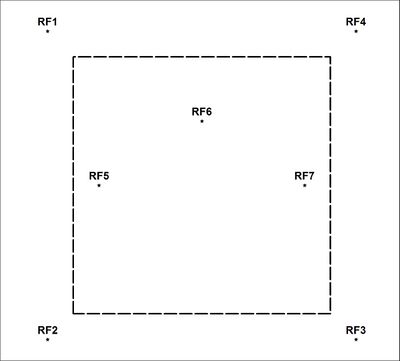
The provided rainfall control files, use the same temporal pattern but different depths of rainfall. For the points listed above the rainfall depths are outlined in the tabel below:
Total Rainfall Depths
| Boundary Name | Total Rainfall Depth (mm) |
|---|---|
| RF1 | 30 |
| RF2 | 60 |
| RF3 | 90 |
| RF4 | 120 |
| RF5 | 150 |
| RF6 | 180 |
| RF7 | 210 |
IDW
RF Grid Cell Size == 5 ! sets the output rainfall grid cell size
RF Grid Format == nc ! output in netcdf format
Read GIS RF Points == ..\model\mi\2d_rf_pts_001.MIF
RF Interpolation Method == IDW
IDW Exponent == 2
TIN
RF Grid Cell Size == 5 ! sets the output rainfall grid cell size
RF Grid Format == nc ! output in netcdf format
Read GIS RF Points == ..\model\mi\2d_rf_pts_001.MIF
RF Interpolation Method == TIN
Read GIS RF Triangle == ..\model\mi\2d_RF_TIN_001.MIF ! GIS layer containing series of triangular polygons
Poly
Maximum RF Locations == 20 ! Sets the maximum number of rainfall point location
Maximum Hyetograph Points == 100 ! Sets the maximum number of points in the rainfall hyetograph
RF Grid Cell Size == 5 ! sets the output rainfall grid cell size
RF Grid Format == asc ! output as series of ESRI ascii format grids
Read GIS RF Points == ..\model\mi\2d_rf_pts_001.MIF
RF Interpolation Method == Poly
Read GIS RF Polygon == ..\model\mi\2d_RF_Poly_001.MIF