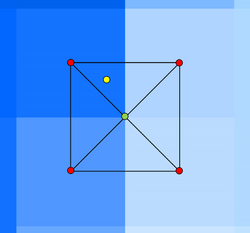TUFLOW Topography Guidance
Common Questions Answers (FAQ)
Should I use Z Lines or Z Shapes for topographic modifications?
The Z Line feature is a predecessor of Z Shape. As it has only one attribute, elevation, the GULLY or MIN / RIDGE or MAX / THICK / ADD options have to be specified in the control file at the end of the “Read GIS Z Line” command. This limits the Z Line layer to be used for multiple applications and separate command, including separate GIS layer, has to be used for every option combination. The development of Z Lines has ceased and some alternative options might not be available with new features, such as Sub-Grid Sampling.
The new Z Shape feature has four attributes to capture all possible option combination within one GIS layer and a single command “Read GIS Z Shape” in the control file. As such, Z Shapes are recommended to use over Z Lines.
Z Lines can be modified into Z Shapes by copying the GIS lines and points into 2d_zsh layer and specifying the options in the Shape_Option attribute.
What procedure does TUFLOW follow for interpolating DEM elevations?
- The DEM elevation is assumed to be in the centre of the DEM grid cell as shown by the four red circles in the picture below.
- The four DEM elevations surrounding the yellow Zpt in the attached are triangulated by forming four triangles all having a common vertex (green circle) located at the middle of the four DEM elevations.
- The elevation of the common vertex (green circle) is equal to the average of the four DEM elevations (red circles).
- As the Zpt falls within the top triangle the elevation assigned to the Zpt is the planar (linear) interpolation of the three elevations of the top triangle.
| Up |
|---|