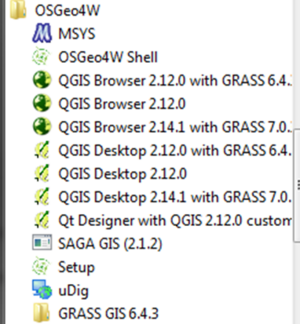TUFLOW Training
THIS PAGE IS UNDER DEVELOPMENT
Welcome
Thanks for registering for either our Introductory or Advanced TUFLOW training days. Both days are computer based training that require the use of freely available software. This page provides instructions on how to install the software and prepare your computer for the training day.
QGIS Install
We are going to install QGIS through the OSGeo4W installer package that will also install all the required Python libraries required to run the QGIS Plugins we will use.
Please click here to download the installer and save to your preferred download location.
Once downloaded locate run the installer package osgeo4w-setup-x86_64.exe which will open the install wizard.
Select 'Express Desktop Install' as per the below image and click next:
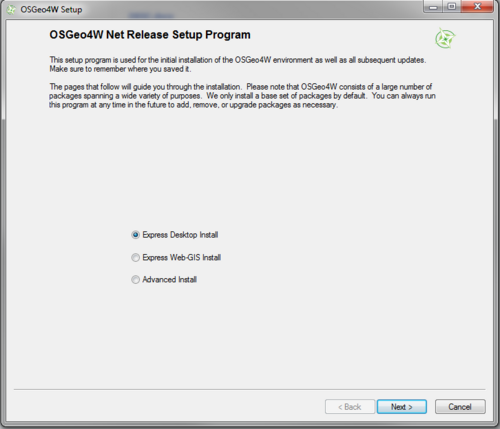
Keep the default packages selected as follows and click next:
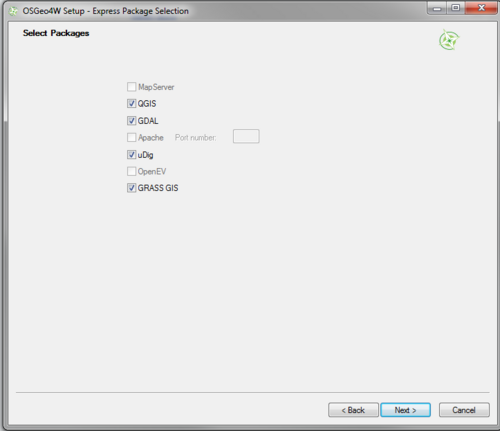
QGIS will then start to download all the required packages of the web. Depending on your computer and internet connection this may take several minutes.
You should then get a new Start menu item 'OSGeo4w' with QGIS Desktop 2.12 as one of the installed programs. Using the installer in this way will automatically download the latest version of QGIS. Although not required for the training, if you wish to use the long term release simply re-run the installer wizard, choose Advanced Install and select qgis-ltr-full from the Desktop tab within 'Select Packages'.