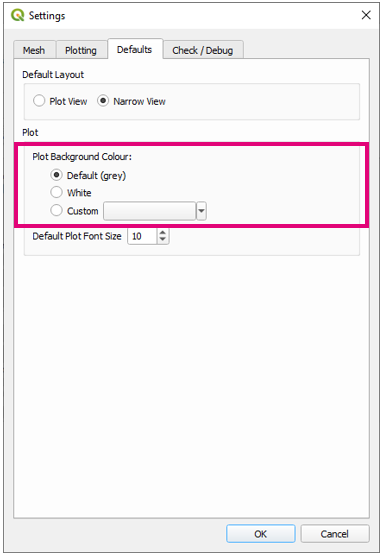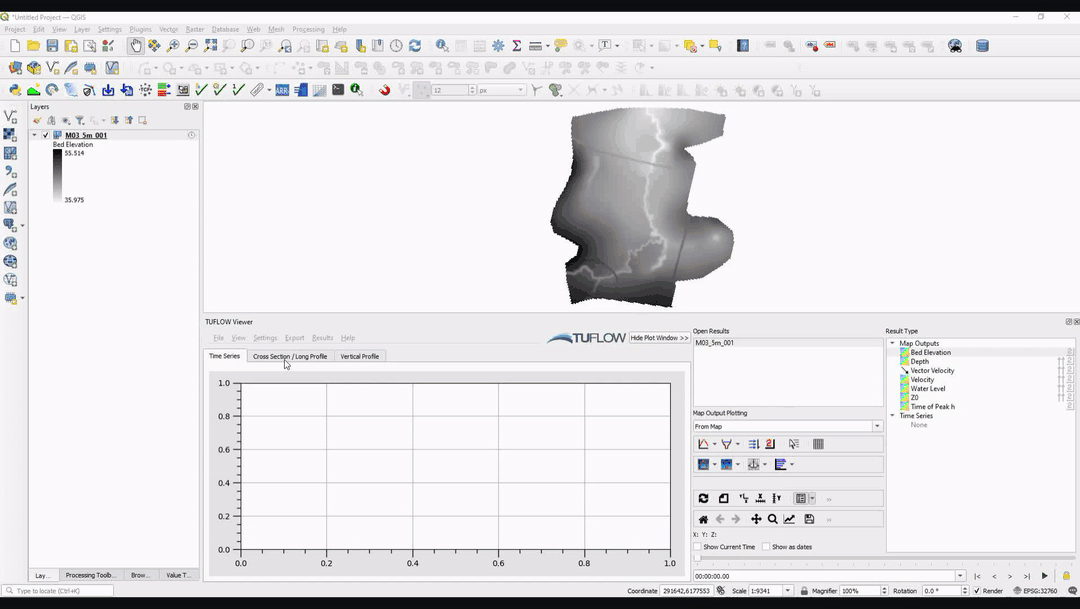TUFLOW Viewer - Customising The Plot Background Colour
Revision as of 14:38, 2 June 2021 by Chris Huxley (talk | contribs)
Tool Description
The user can change the background plot colour (the colour around the edge of the plot, not the plot itself). This is done via Settings >> Options >> Defaults and selecting one of the default plot background colours, or a custom colour through the colour selector. Note: the background plot colour does support an alpha (transparency) channel.
Example
| Up |
|---|