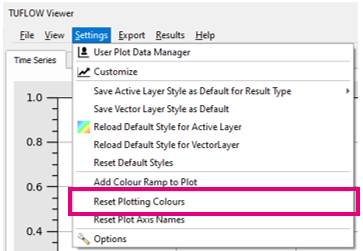Difference between revisions of "TUFLOW Viewer - Customising The Plotting Styles"
Jump to navigation
Jump to search
Ellis Symons (talk | contribs) (Created page with "===Tool Description=== ===Examples=== ===Links=== ====Similar Tools==== * Load Results * TUFLOW_Viewer_-_Load_Results_-_Map_Outputs | Load...") |
Ellis Symons (talk | contribs) |
||
| Line 1: | Line 1: | ||
===Tool Description=== | ===Tool Description=== | ||
| + | The colours used for the majority of the plotting is randomly chosen when TUFLOW Viewer is first opened. The colours are checked for similarities so that identical colours, or very similar colours, are not chosen. It's possible to get TUFLOW Viewer to re-generate this colour selection via '''Settings >> Reset Plotting Colours'''.<br> | ||
| + | [[File: Plotting_Styles_Reset_Colours_Menu.PNG]]<br><br> | ||
| + | |||
===Examples=== | ===Examples=== | ||
===Links=== | ===Links=== | ||
Revision as of 19:01, 19 April 2021
Tool Description
The colours used for the majority of the plotting is randomly chosen when TUFLOW Viewer is first opened. The colours are checked for similarities so that identical colours, or very similar colours, are not chosen. It's possible to get TUFLOW Viewer to re-generate this colour selection via Settings >> Reset Plotting Colours.