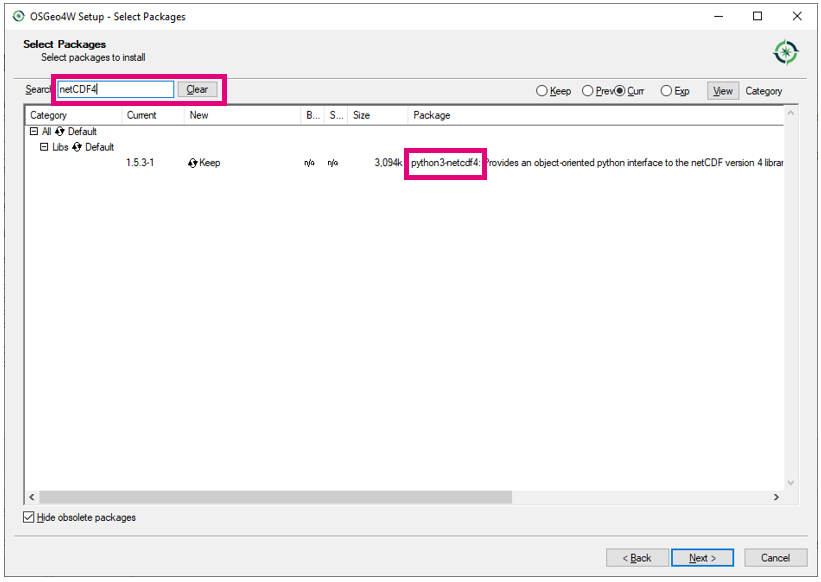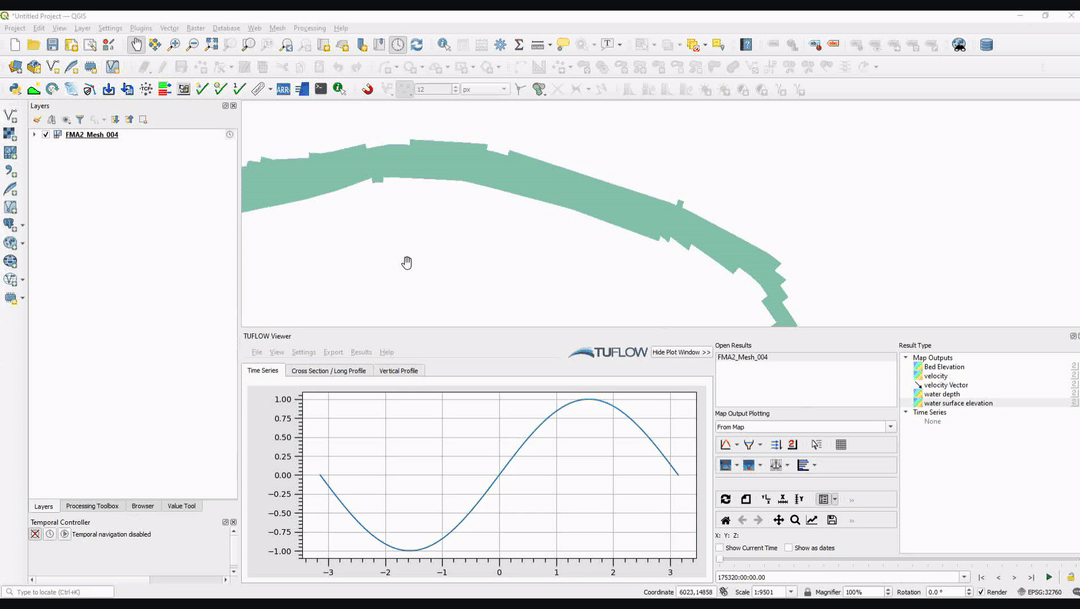Difference between revisions of "TUFLOW Viewer - Load Results - Particles"
Jump to navigation
Jump to search
Chris Huxley (talk | contribs) |
|||
| (2 intermediate revisions by 2 users not shown) | |||
| Line 1: | Line 1: | ||
===Tool Description=== | ===Tool Description=== | ||
| − | Loads results from the TUFLOW Particle Tracking Module. The Particle Tracking Module outputs a NetCDF file with the suffix "_ptm" e.g. '''M03_5m_001_ptm.nc'''.<br> | + | Loads results from the TUFLOW Particle Tracking Module. The Particle Tracking Module outputs a NetCDF file with the suffix "_ptm" (e.g. '''M03_5m_001_ptm.nc''').<br> |
'''Why Does Nothing Happen After Loading Results?'''<br> | '''Why Does Nothing Happen After Loading Results?'''<br> | ||
| Line 9: | Line 9: | ||
[[File: Particles_osgeo_netcdf.PNG]]<br> | [[File: Particles_osgeo_netcdf.PNG]]<br> | ||
| − | === | + | ===Example=== |
[[File: LoadResults_Particles.gif]]<br><br> | [[File: LoadResults_Particles.gif]]<br><br> | ||
Latest revision as of 08:33, 3 June 2021
Tool Description
Loads results from the TUFLOW Particle Tracking Module. The Particle Tracking Module outputs a NetCDF file with the suffix "_ptm" (e.g. M03_5m_001_ptm.nc).
Why Does Nothing Happen After Loading Results?
The Particle Tracking Module results require the Python netCDF library (netCDF4) and this was not packaged with the QGIS install prior to QGIS 3.16. Therefore it is highly recommended to install QGIS 3.16 or later if attempting to load in results of the TUFLOW Particle Tracking Module.
OSGeo4W64
If using the OSGeo4W64 installer, you will be required to manually install the python3-netCDF4 library (regardless of QGIS version).
Example
| Up |
|---|