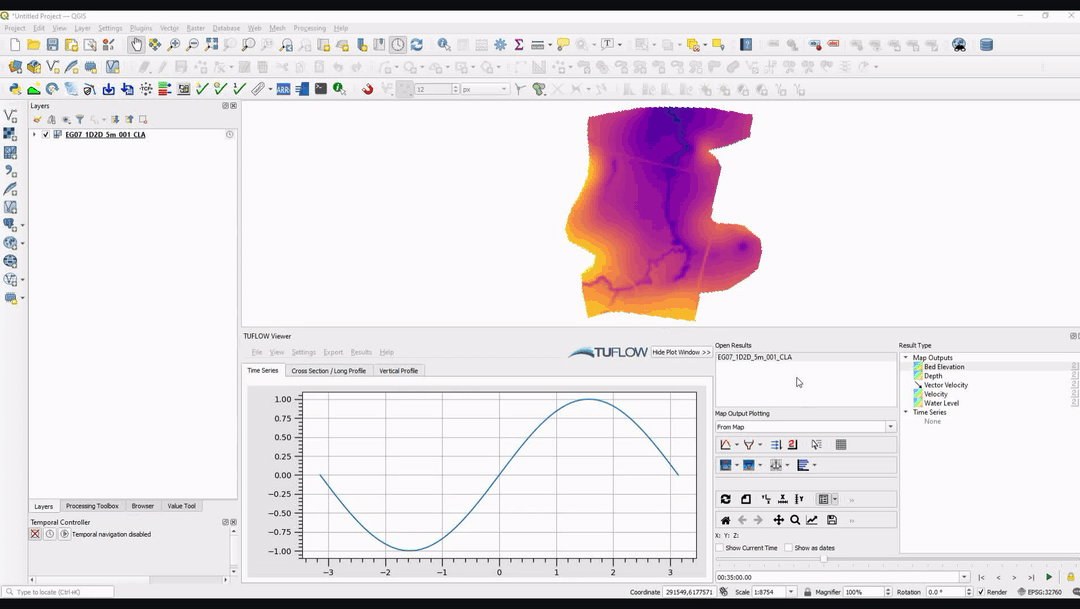Difference between revisions of "TUFLOW Viewer - Map Outputs - Changing Result Type"
Jump to navigation
Jump to search
Ellis Symons (talk | contribs) |
Chris Huxley (talk | contribs) |
||
| Line 3: | Line 3: | ||
===Example=== | ===Example=== | ||
[[File: MapOutputs_ChangingResultTypes.gif]] | [[File: MapOutputs_ChangingResultTypes.gif]] | ||
| − | + | <br><br> | |
| − | + | ||
| − | + | {{Tips Navigation | |
| − | + | |uplink=[[TUFLOW_Viewer| Back to TUFLOW Viewer Main Page]] | |
| − | + | }} | |
| − | |||
| − | |||
| − | |||
| − | |||
| − | |||
| − | |||
| − | |||
| − | = | ||
| − | |||
Revision as of 16:16, 18 May 2021
Tool Description
The displayed result type can be changed by changing the selection in the "Result Type" widget. Holding SHIFT or CTRL is not necessary when selecting multiple result types, however at any time users can have only one scalar type active and only one vector type active. The time slider can be used to scroll through temporal results.
Example
| Up |
|---|