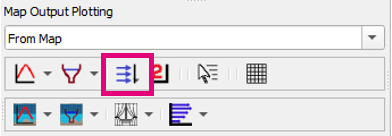TUFLOW Viewer - Map Outputs - Plotting Flow
Tool Description
Extracts flow time series across a polyline from the map outputs. For 3D map outputs, the tool will use the current 3D to 2D depth average rendering method.
IMPORTANT: In most cases this tool should be used for flow approximation only. The tool uses map outputs to estimate flow across a line; it uses depth, velocity magnitude, and velocity direction. Map outputs unfortunately do not include all required information such as cell blockage or flow regime (for example in TUFLOW this could be super critical flow or weir flow). For models using sub-grid sampling, the estimated flow could significanlty misrepresent the flow. It is recommended that PO lines be used to calculate flow if possible especially where accurate estimates are required.
To use the tool:
- Click the flux icon so that it becomes indented and the cursor changes to a crosshair
- Left click in the QGIS map window to start drawing a line. Left click to add vertices to the polyline.
- Right click to finish drawing your line (note: line must contain at least 2 vertices and right clicking does not add a vertex)