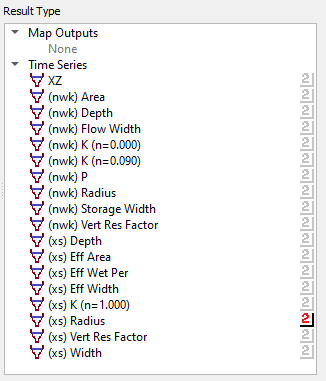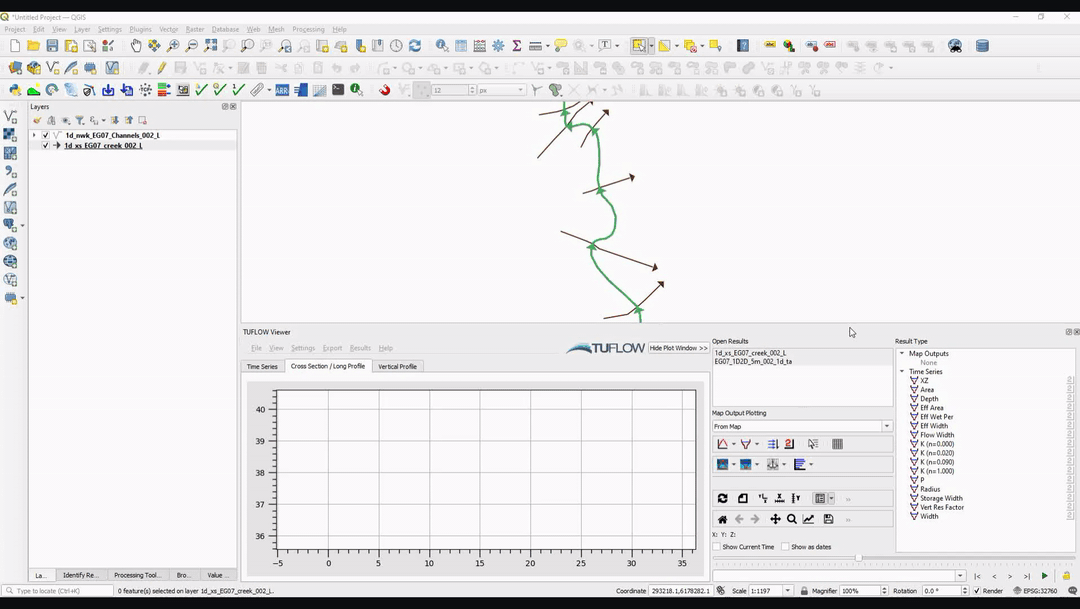Difference between revisions of "TUFLOW Viewer - Time Series Outputs - Plotting 1D Hydraulic Table Check Files"
Jump to navigation
Jump to search
Chris Huxley (talk | contribs) |
Chris Huxley (talk | contribs) |
||
| Line 15: | Line 15: | ||
{{Tips Navigation | {{Tips Navigation | ||
| − | |uplink=[[TUFLOW_Viewer| Back to TUFLOW Viewer Main Page]] | + | |uplink=[[TUFLOW_Viewer#Time_Series_Output| Back to TUFLOW Viewer Main Page]] |
}} | }} | ||
Revision as of 14:46, 2 June 2021
Tool Description
Hydraulic properties can be viewed in TUFLOW Viewer by:
- Select a result type from the Time Series section - available cross-section types will have a cross-section icon
 to the left.
to the left.
- Select a cross-section from the cross-section input layer, or select a channel from the 1d_nwk input layer.
The selected hydraulic property will determine whether a cross-section or 1d_nwk channel needs to be selected. The reason for this is that the hydraulic properties have either been calculated from the cross-sections, or are the final weighted properties that are being used by TUFLOW for the 1d_nwk input.
Example
| Up |
|---|