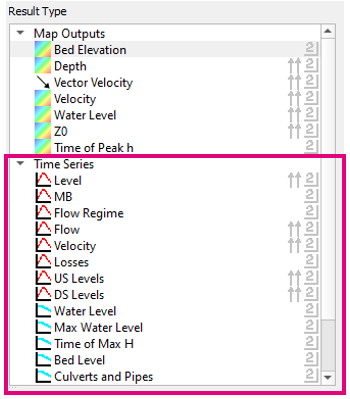TUFLOW Viewer - Time Series Outputs - Plotting Time Series
Revision as of 22:44, 7 April 2021 by Ellis Symons (talk | contribs)
Tool Description
Time series results can be either 1D results or 2D PO / RL results and the process of plotting from them are identical.
The below steps outline how to plot a time series graph from time series outpupts:
- Select a result type from the Time Series section - available time series result types will have a time series icon
 to the left
to the left
- Select a feature in one of the _PLOT_ GIS layers
The appropriate geometry type should be used depending on the result type. For example, to plot 1D flow, a feature from the _PLOT_L (line type) should be selected.
To plot multiple result types, simply select multiple types in the Result Type panel.