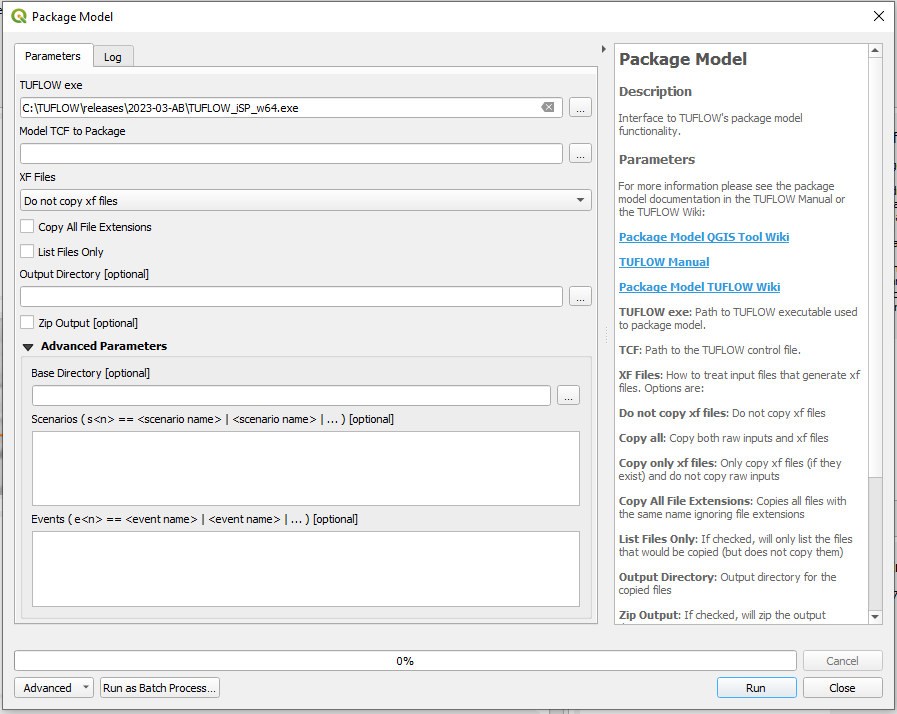Package Model in QGIS
Jump to navigation
Jump to search
A dialog interface for TUFLOW's package model functionality. For more information, please see the package model documentation in the TUFLOW Manual or the TUFLOW Wiki.
This tool automatically sets up the command line syntax and the ini file (if required) and runs TUFLOW's package model tool (using the TUFLOW.exe). One additional piece of functionality is added to the the tool that will automatically ZIP the copied folder. This is done outside of TUFLOW using Python.
This tool can be found in the QGIS Processing Toolbox:
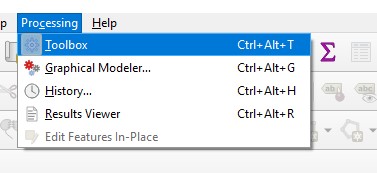
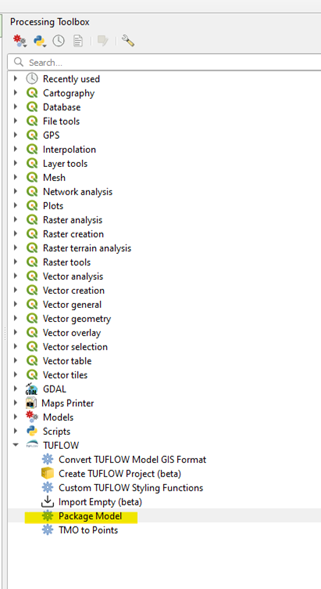
Parameters
- TUFLOW exe: Path to TUFLOW executable used to package the model. The latest release is best as there is no input processing, backward compatibility is not an issue (and a license is not required).
- TCF: Path to the TUFLOW Control File (.tcf) that will be packaged.
- XF Files: How to treat input files that generate/have xf files. Options are:
- Do not copy xf files: Do not copy XF Files
- Copy all: Copy both raw inputs and XF Files
- Copy only xf files: Only copy xf files (if they exist) and do not copy raw inputs
- Copy All File Extensions: If checked, will copy all files with the same name (ignoring file extensions).
- List Files Only: If checked, will only list the files that would be copied (does not copy them). This list will be written to the tool dialog log.
- Output Directory: Output directory for the copied files.
- Zip Output: If checked, will compress the output.
- Base Directory: Base directory of the TUFLOW model (only required if using a non-standard TUFLOW directory structure).
- Scenarios: List of scenarios in the form of s[n] == [scenario-name] | .... Required to copy input files that contain scenario wildcards in their names.
- Events: List of events in the form of e[n] == [event-name] | .... Required to copy input files that contain event wildcards in their names.
| Up |
|---|