FM Tutorial M02 QGIS SHP Flood Modeller1D/ESTRY 1D Link
Introduction
This page describes the method in QGIS for linking TUFLOW 1D ESTRY networks to a 1D river channel represented within Flood Modeller. Firstly, a pipe network represented in ESTRY will be linked to Flood Modeller using an X1DH link. The Flood Modeller 1D network will then be extended downstream by connecting it to an ESTRY river network using an "X1DQ" link.
Method
- Open the layers 1d_x1d_FMT_M01_nwk_001_L.shp, 1d_x1d_FMT_M01_nodes_001_P, and 1d_nwk_FMT_M02_Pipes_001_L.shp in QGIS.
- Observe that Pipe16 and Pipe18 in the layer 1d_nwk_FMT_M02_Pipes_001_L.shp representing the pipe network have been snapped to node “FC01.11” of the layer 1d_x1d_FMT_M01_nodes_002_P.shp. As an additional node hasn’t been manually added the Flood Modeller-ESTRY link at this location is assumed to be an “X1DH” link. If you open the attribute table you will be able to see that the Conn_1D_2D attribute for “Pipe16” and “Pipe18” has been left blank as an “X1DH” link is used by default and therefore doesn’t need to be specified.
- Open the Flood Modeller network (.DAT) file FMT_M01_002.dat in the Flood Modeller Pro interface. Observe that the updated network file terminates at a stage-time boundary unit named “DSBDY”. This does not need to contain any time-varying data as this data will be overridden by the water levels provided by ESTRY.
- Copy the GIS layers 1d_x1d_FMT_M01_nodes_002_P.shp, 1d_bc_FMT_m02_001_P.shp, and 1d_nwk_FMT_M02_channels_001_L.shp within Module_data\Module_02\Creek into the TUFLOW\model\gis folder.
- The GIS layer 1d_nwk_FMT_M02_channels_001_L.shp represents the open channel ESTRY network downstream of the Flood Modeller network. A stage-time boundary named "DS_BC" has been set up at the downstream end of the ESTRY network in layer 1d_bc_FMT_m02_001_P.shp.
- Observe that an additional node "DSBDY" is present within the updated Read GIS ISIS Nodes layer 1d_x1d_FMT_M01_nodes_002_P.shp at the downstream end of the Flood Modeller network.
- Create a new folder entitled xs in the TUFLOW\model folder. Copy the layer 1d_xs_FMT_M02_creek_001_L.shp and the csv files listed below from the Module_data\Module_02\Creek folder into the newly created TUFLOW\model\xs folder. These csv files in combination with the layer 1d_xs_FMT_M02_creek_001_L.shp will be used to define the geometry and locations of the river channel cross sections.
- ds_weir.csv
- ds3.csv
- ds4.csv
- ds5.csv
- Copy the csv file Weir_HT.csv from the Module_data\Module_02\Creek folder to the TUFLOW\bc_dbase folder. This csv file contains the stage time data that will be applied at the downstream boundary node 'DS_BC'. A constant stage value of 35.5m AOD has been applied .
- An additional row needs to be added to bc_dbase_FMT_M02.csv to apply the stage-time values from Weir_HT.csv. The revised bc_dbase should look like the figure below:
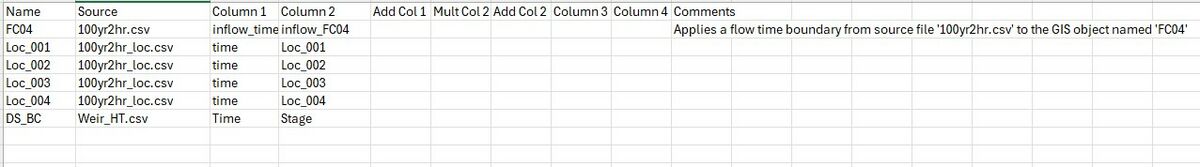
- As there is gap between the final node of the Flood Modeller network and the start of the ESTRY network a connector "X" type channel type must be digitised to connect them. Turn on Toggle Editing for the layer 1d_nwk_FMT_M02_channels_001_L and digitise a polyline from the first vertex of the ESTRY channel to the Flood Modeller node. Specify the Type "X" for the digitised channel. Save the changes.
- To complete the "X1DQ" link a manually created ESTRY node must be snapped to the Flood Modeller node and have a "Conn_1D_2D" attribute of "X1DQ" specified. To do this, import an empty 1d_nwke_empty_P.shp layer from within the FMT_tutorial\FMT_M02\TUFLOW\model\gis\empty folder.
- Save the empty layer as 1d_nwke_X1DQ_P.shp in the TUFLOW\model\gis folder.
- Turn on Toggle Editing for the layer 1d_nwke_X1DQ_P.shp and add the attribute values shown in the table below.
Attribute Value ID ds2 (remember that Flood Modeller is case sensitive) Type Node Conn_1D_2D X1DQ
Conclusion
The ESTRY pipe network for the proposed development has been connected via an "X1DH" link to discharge via two pipes into the Flood Modeller network by snapping together the nodes in a 1d_nwk_L layer to a node in the 1d_x1d_P layer. A 1d_nwk_L layer has been added to represent the open channel network downstream of the Flood Modeller network in ESTRY. The cross section data for this open channel network has been defined by adding a 1d_xs_L layer with links to the source csv files at every cross section location. A connector "X" type channel and a 1d_nwke_P layer have been added to connect the ESTRY and Flood Modeller open channel networks via an "X1DQ" link.
Up  Back to Tutorial Module 02 Main Page
Back to Tutorial Module 02 Main Page