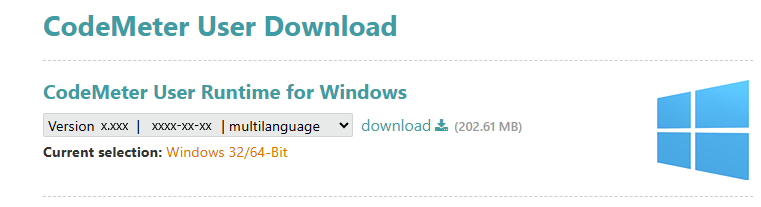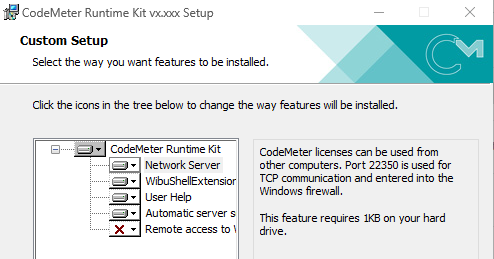Installing Wibu CodeMeter Windows
Jump to navigation
Jump to search
- Download the latest CodeMeter Runtime Kit for Windows installer from: https://www.wibu.com/support/user/downloads-user-software.html
- Install the software
- If you are using a local licence or have a network licence and are installing CodeMeter on a network client computer (i.e. a modelling computer, not the network host/server) please use the default install settings.
- If a computer is used as a network licence server, please select the "Network Server" option during the installation. Selecting this option will configure the appropriate TCP and UDP protocols in the Windows Firewall.
- Silent Install: It is possible to do a silent install of the CodeMeter Runtime kit. CodeMeter support staff have advised that this can be done with the following parameters:
CodeMeterRuntime.exe /ComponentArgs "*":"/qn"