M02 SMS Check Files Archive
- Open the M02_5m_001_nwk_C_check.mif file from the TUFLOW\check\ folder. Click OK to import the file as a GIS layer.
- Zoom in on the culvert on the right and click the info tool on the culvert.
- For the culvert there should be a summary of the final culvert properties.
- The correct TUFLOW simulation M02_5m_001 was started;
- The 1D model controls were entered correctly
- Import the M02_5m_001_1d_to_2d_check.mif from the TUFLOW\check\ folder.
- Navigate to the culvert locations. At each of the culverts there should be some shaded 2D cells.
- At the culvert where we used the "SX" points in the 2d_bc layer there should be a single cell upstream and downstream of the culvert, as per the image below.</li.
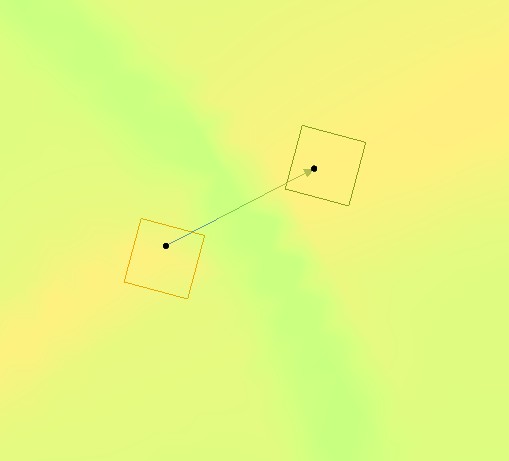
- At the culvert which we used the "SX" line method, there should be six 2D cells upstream and downstream of the culvert.
- The correct TUFLOW simulation M02_5m_001.tcf was started;
- The correct version of the check file was opened;
- The .tcf file has been updated to refer to the new .tbc file M02_5m_001.tbc and has been saved; and
- The .tbc file been updated and saved.
Introduction
In this page we will review the 1d network check file and the 1d/2d check files in SMS. The check files are very useful for confirming the inputs to TUFLOW have been correctly inputted.
1D Network Check File
The 1d network check files contain all of the 1D channels. This can be particularly useful if multiple 1d_nwk layers have been inputted. It also contains some of the properties such as % slope.
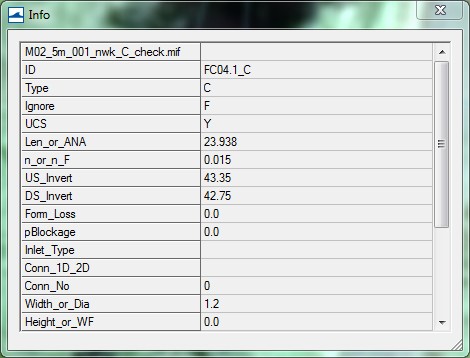
If there are no objects in the layer or the file does not exist check that:
1D/2D Check File
The _1d_2d_check file contains information about the 2D cells that are connected to the 1D culverts.
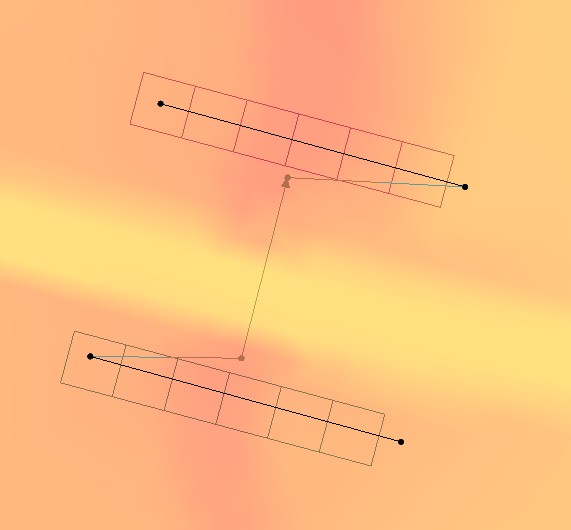
If these connections are not seen in the check file then at check the following at all of the culvert locations:
Conclusion
The check files have been used to confirm that the model inputs are correct. By now the model should have finished running and we can review the results.