MI Change Table Structure
Introduction
TUFLOW requires the data attributes of each specific table to match those written with the .tcf command:
Write Empty MI Files == ..\model\mi\empty
There are however a number of example of where modifying the names, types and order of these data attributes is useful. Examples include:
- Adding extra columns after the TUFLOW attributes, additional columns are ignored by TUFLOW. It can be useful add a comments field.
- Vertical Mapper inspections add additional columns, it may be desirable to remove or re-order these.
- Manipulate data into a TUFLOW format.
Changing Data Attributes
To change the data attributes of a table, use the menu item Table >> Maintenance >> Table Structure. When prompted select the table that you wish to modify. This will bring up a list of the data fields, the type of data (Character, Float [numeric], Integer...). Within this interface additional attributes can be added, removed, re-ordered and the data type/length can be changed.
In the image below an additional data field with the name "Comments" has been added below the standard 1d_nwk attributes, this is a character field and can be used to store strings up to 250 characters in length. This field is ignored by TUFLOW and is an excellent place to store comments.
In the second image, the Elevation column in a 2d_Zpt removed, it has been replaced by DEM_M01_1 which was inspected using Vertical Mapper (see Tutorial Module 1, Vertical Mapper.
WARNING Removing data fields can not be undone.
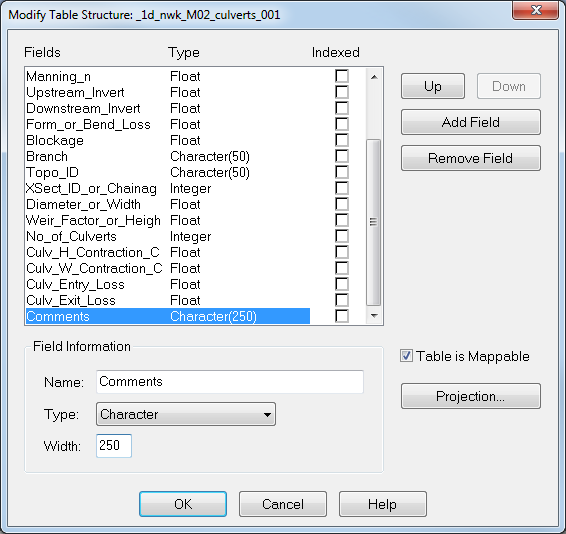
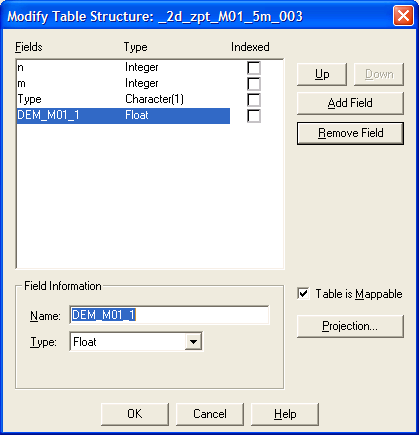
| Up |
|---|