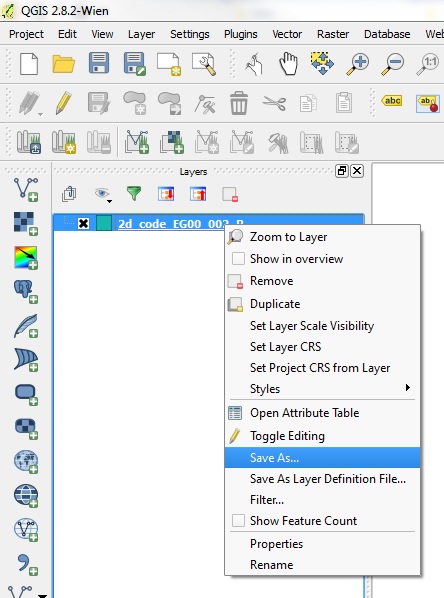QGIS Creating Google Earth KMZ
Jump to navigation
Jump to search
- Open the layer in QGIS containing the data you wish to export to Google Earth.
- Select the object or objects you wish to export to Google Earth in the Layers panel.
- Right click and "Save as...".
- Select "Keyhole Markup Language [KML]" from the Format dropdown list.
- Set the export options to the folder location and filename you desire.
Up  Back to QGIS Tips And Tricks
Back to QGIS Tips And Tricks