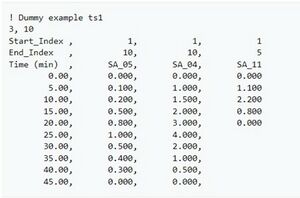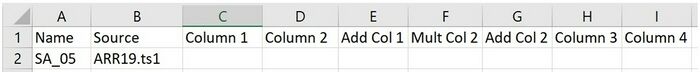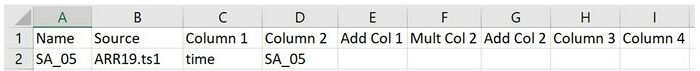TUFLOW Message 0142
TUFLOW Message
ERROR 0142 - Could not find column "a"
Alternate Message
ERROR 0142 - Could not find column "a" XF Filename
Message Type
ERROR
Description
Column "a" could not be found in the input data.
Suggestions
Check that the input data file noted in the TLF above the error message is complete and contains column "a" specified in the source .ts1 (TS1) file.
Particularly, check if the inputs for column 1 and column 2 in the bc_dbase file are complete as appropriate from the ts1 file. Please see below:
Image 1: ts1 file (File name: ARR19.ts1)
Image 2: bc_dbase file
Image 3: Complete bc_dbase data file. Inputs 'time' and inflow: 'SA_05' of the ARR19.ts1 file are under the 'Column 1' and 'Column 2' heading. These correspond to the data headers in the source timeseries file.
| Up |
|---|