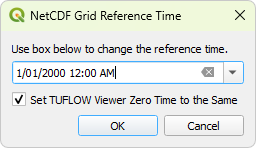TUFLOW Viewer - Load Results - NetCDF Grid
Tool Description
Loads NetCDF grids (rasters) into TUFLOW Viewer and allows the use of TUFLOW Viewer's temporal controller (which is linked to QGIS' temporal controller) to view temporal or static results. It has been developed specifically for the 'NC' and 'HRNC' (high resolution) map outputs from TUFLOW (set via the TCF command Map Output Format == NC, and/or HRNC). This tool could also work for NetCDF rasters created in other software, but it has not been tested.
Upon load the user will be given a dialog of different raster layers within the NetCDF file that can be imported. The user can select one or multiple layers to add.
This functionality is available from TUFLOW Viewer version 3.6 and will require a minimum QGIS version of 3.14 as this is the earliest version that includes the temporal controller. This functionality requires the Python NetCDF4 library to be installed. Depending on the QGIS version, this may not have been included in the installation. To install, please either install the latest QGIS version, or failing that, follow in the installation steps in the link below to install QGIS via OSGeo4W installer:
NetCDF grid results can also be plotted using the time series or cross-section / long profile plotting tools.
Please note: that the visibility behaviour (whether the raster layer is checked on/off in the Layers Panel) will be controlled by TUFLOW Viewer and is determined by the current selection in the 'Open Results' widget.
Reference Time
The reference time used for NetCDF grids is extracted from the file, from the units of the variable 'time'. As an example, for results, TUFLOW will use the units 'hours since 01/01/2000 00:00'. Since v3.7.0.4 of the plugin, it is possible to change the reference time of the result by right clicking the result in TUFLOW Viewer and selecting 'Set Reference Time'. The additional option of setting TUFLOW Viewer 'Zero Time' as the same as the layer is given as all relative time in TUFLOW Viewer is displayed relative to this date.
Example
| Up |
|---|