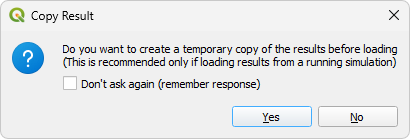TUFLOW Viewer - Loading Results While TUFLOW is Running
Jump to navigation
Jump to search
Since QGIS 3.30 (on Windows), it is no longer possible to have the same XMDF open in QGIS that TUFLOW is actively writing results to (i.e. loading an XMDF into QGIS while TUFLOW is running). To get around this limitation, TUFLOW Viewer has the option to automatically copy the XMDF (or DAT, NC) mesh results to a temporary location before loading (since v3.9.0.24). The results can then be reloaded via the Reload Data Tool which will automatically re-copy any changes from the original location and relaod the data in QGIS.
How to Turn On
The option to turn on the copy results functionality can be found by opening the TUFLOW Viewer and navigating to Settings >> Options >> Mesh >> Mesh Loading.
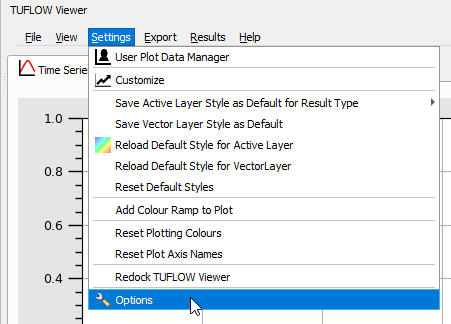
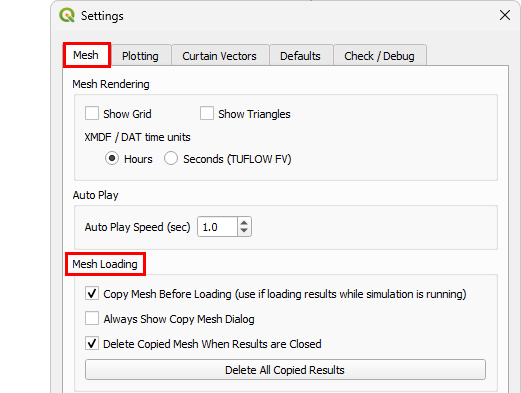
The available options are:
- Copy Mesh Before Loading: This option decides what the default behaviour is for results when they are loaded. This is only used when the second option (below) is not checked on.
- Always Show Copy Mesh Dialog: This option decides whether the dialog asking the user whether they would like to copy the results before loading will be asked each time a mesh result is loaded.
- Delete Copied Mesh When Results Are Closed: If checked on, the temporary results will be deleted when the results are closed (or removed from QGIS).
Extra Details
- The copied location is the default 'Temp' location for the given operating system. E.g. in Windows, this is typically C:\users\<username>\AppData\Local\Temp.
- Copied results are not guaranteed to be deleted (e.g. if QGIS crashes or results are not closed before QGIS is closed). Old copied results can be cleaned up using 'Delete All Copied Results' found under Settings >> Options >> Mesh >> Mesh Loading which will find all previously copied results and delete them.
- Copying results from a network drive can take longer.
- This method is typically only recommended if trying to open and view results while a TUFLOW simulation is running, however there may be situations where there are benefits when viewing results from a network drive. Turning off Delete Copied Mesh When Results Are Closed in this scenario will also keep cached results for next time they are loaded.
- Only the results will be copied (i.e. only the XMDF and not the 2dm which contains the static mesh data and bed elevation).
| Up |
|---|