TUFLOW Viewer - Map Outputs - Change Result Selection
Tool Description
TUFLOW Viewer supports multiple results being open at once. The results can be toggled by selecting the result name(s) in the "Open Result" widget. If multiple results are selected, all available result types from the selected results will show in the "Result Type" panel (even if not all result types are available for every result).
Hold "SHIFT" to select multiple results.
For example, a user has two results open: a result from an HPC simulation with the "dt" output type and a result from a Classic simulation that doesn't have the "dt" output. If both results are selected in the Layers Panel, the "dt" output will be shown in the "Result Type" panel.
TUFLOW Viewer will not change the visibility settings in the Layers Panel, so ensure that the mesh result layer is checked on in the Layers Panel when wanting to view the associated results in the TUFLOW Viewer. The display order is still controlled by the order in the Layers Panel and the order of results in the "Open Results" panel does not matter.
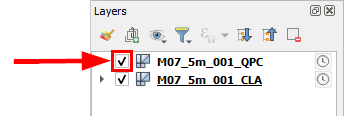
Example
| Up |
|---|