TUFLOW Viewer - Setting The Plot Default Font Size
Jump to navigation
Jump to search
Tool Description
The user can change the default font size for the plot via Settings >> Options >> Defaults and choosing a font size. The default font size will be applied to all of the axis font size and legend font size. It won't change the current font sizes in the display, however will set the new default font size state next time TUFLOW Viewer is opened.
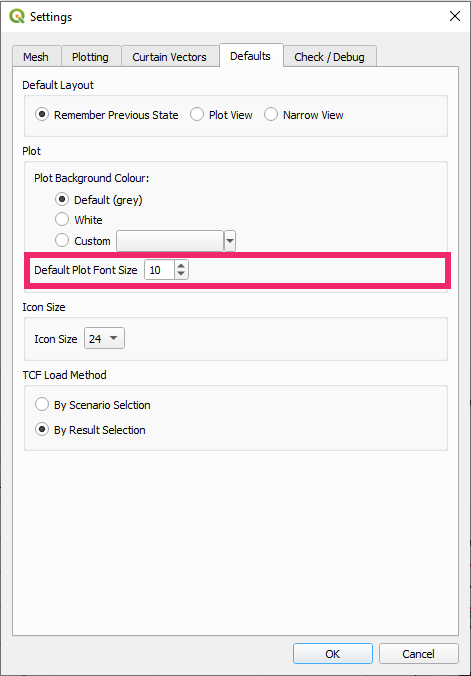
Example
| Up |
|---|