Tute M04 SMS 2d code Archive
In Module02, we ran the entire domain of this model in 2D because of which the entire area inside the boundary polygon was marked as Active. But, in this exercise, the portion of the creek is being modeled as a 1D domain which needs to be removed from the 2D domain to prevent double counting of the flow area in that region.
Defining Cell Codes
- Click on BC coverage to make it an active coverage.
- Select Feature Objects | Build Polygons. You will not see anything changing visually but SMS has converted all the arc objects forming a closed area into polygon objects.
- Click on Select Feature Polygon tool and double click inside each polygon (See following figure).
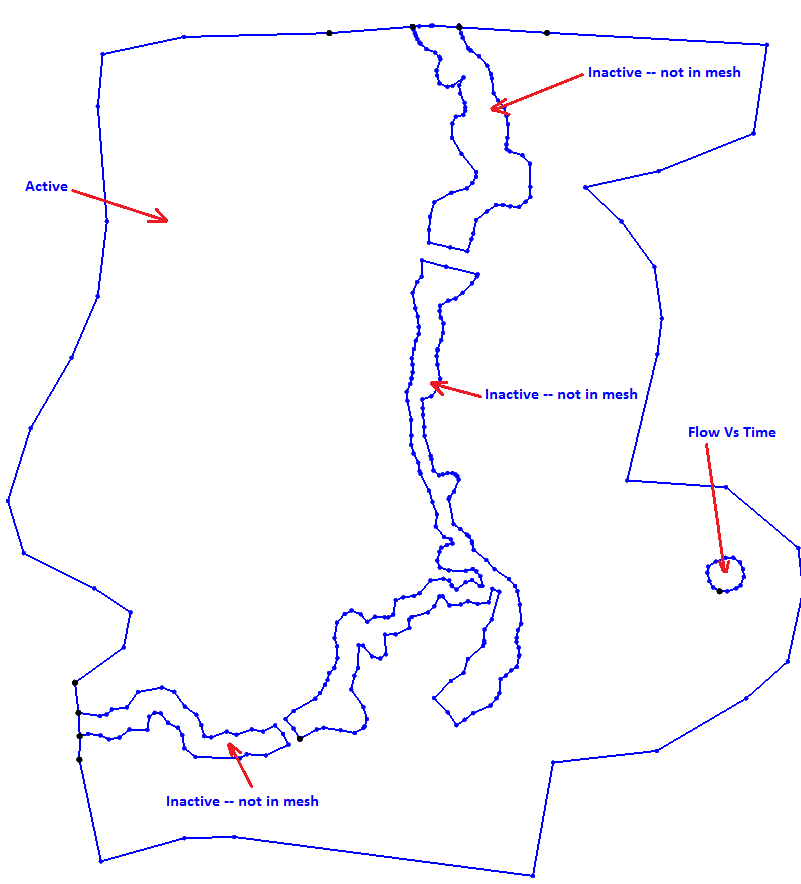
- In the Boundary Conditions dialog that opens, change Type to No BC. Toggle on Set Cell Code option and change the cell code to Active.
- Note: There are 4 different polygons that you need to define cell code. Do not change cell code in the circular polygon on the eastern side, we will define it in next step.
Cleaning Cross Sections
SMS has a tool to trim the cross section arcs extending beyond the channel boundary polygon. Now that we have defined the channel boundary, we can use this tool.
- In project explorer, click on Cross_Sections coverage to make it active.
- Right click on this coverage and select Trim to Code Polygon. You might not see anything changing but SMS will trim all the cross section arcs with the channel boundary.
Cleaning 1D2D Connections
Similarly, the CN lines connecting the 1D Network with HX lines must be within the channel boundary and snapped to the HX lines as well as nodes in 1D network.
- In project explorer, click on 1D2DConnection coverage to make it active.
- Right click on this coverage and select Clean Connections. Enter 3 for Tolerance, Toggle on 2D BC Coverage (HX) lines and click on BC coverage. Similarly, toggle on 1D Network Coverage and click on 1DCreek coverage. Click OK.
Conclusion
SMS will write out proper cell codes to the polygons when we export the TUFLOW files. Let's proceed to updating Boundary Conditions in the model.