Tute M05 impact calculation in SMS Archive
Jump to navigation
Jump to search
Introduction
In this page we will be calculating the differences in peak flood levels for the developed and existing case model results. This will allow us to easily review the impacts of the developed case. We will subtract the developed flood levels from the existing flood levels to determine the change in flood levels that the development has resulted in.
Method
- Open the existing case (M05_5m_Dev_001.xmdf.sup) results from the TUFLOW\results\M05\2d\ folder. This opens the results geometry (M05_5m_Exg_001.2dm) and the existing case results (M05_5m_Exg_001.xmdf).
- Once the existing case results have been loaded, use the file open dialogue to open the developed case results M05_5m_Dev_001.xmdf. Both sets of results should now be visible. With the .xmdf file type, each of these should have a separate folder as per the image below.
- To perform the calculation, first open the data calculator Data >> Data Calculator
- In the data calculator dialogue double click on the maximum water level results for the developed case, then select the subtract operator and then add the maximum water level results for the existing case to the calculator expression. Give the Output Dataset an appropriate name (e.g. "dhMax dev - exg"). Press Compute to perform the calculation.
- Once the calculation has been performed the contour options can be set to show the impacts.
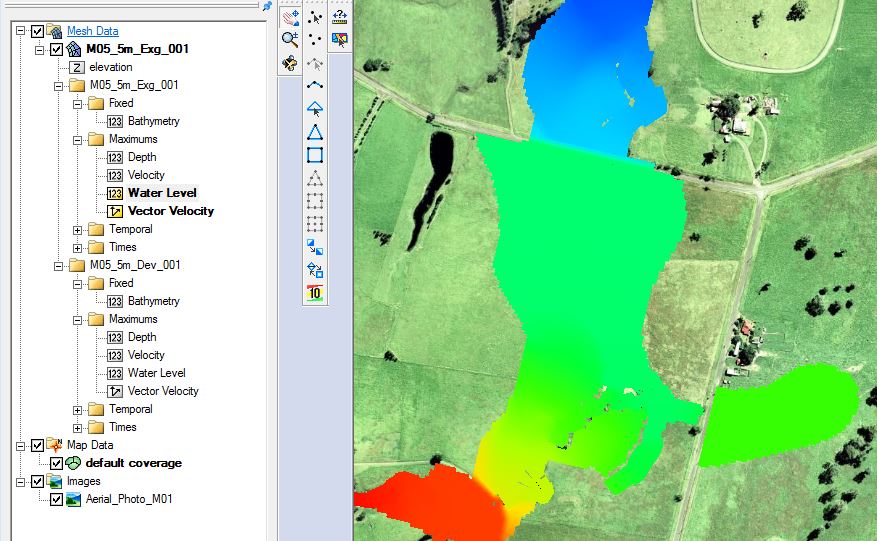
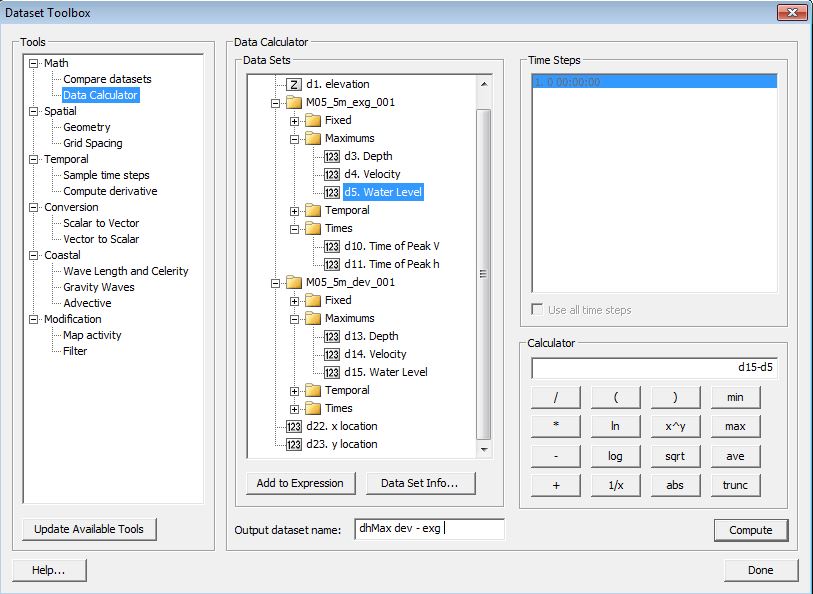

TIP To compare the results at all timesteps, select the water level datasets in the \Temporal\ folder and check the Use all time steps option.
Conclusion
SMS was used to perform a calculation on the peak water level impacts predicted for the development.
| Up |
|---|