Tute SMS M01 HPC Archive
Jump to navigation
Jump to search
TULFOW HPC and its GPU module was included in the 2017 release of TUFLOW (2017-09-AA and later). The TUFLOW SMS interface currently (Version 12.2) does not include the required user options to selected and run a HPC simulation. An updated version of SMS is due for release in mid 2018 with the required option, until then this tutorial will demonstrate how to use call HPC and it's GPU module via a manual work-around.
- Duplicate the simulation M01_2p5m_003. Rename the duplicate M01_2p5m_004.
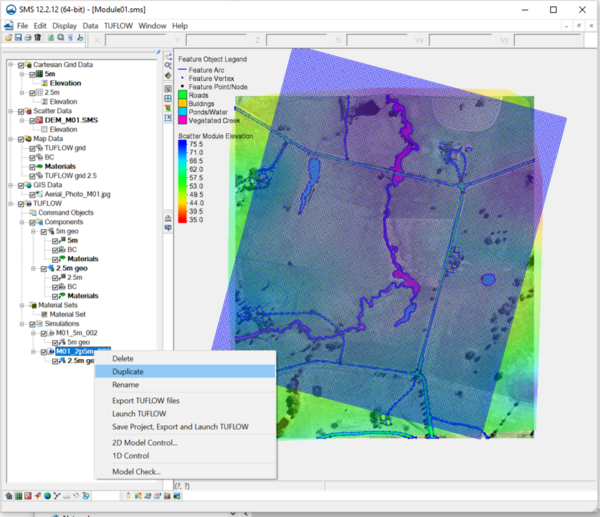
- Open the TUFLOW 2D Model Controls for the new simulation. Select the "Read external file".
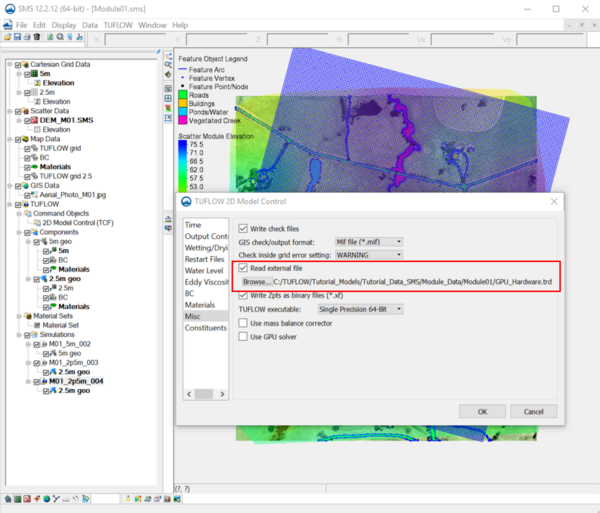
- Select the trd file included in the Module01 dataset: Module_Data\Module01\HPC_and_GPU_Hardware.trd. This text file contains the two TUFLOW commands required to call the HPC solver and GPU hardware.
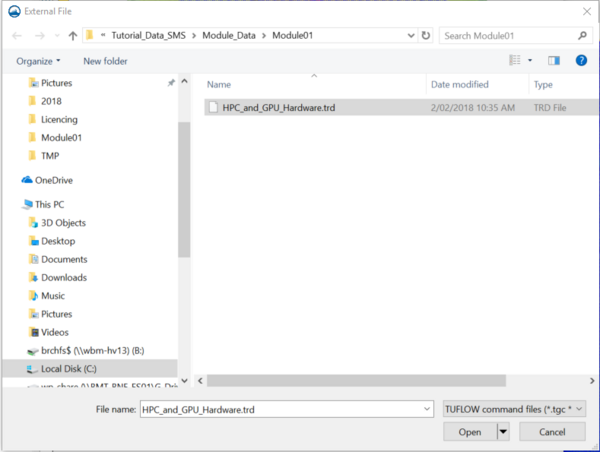
- Select the Single Precision 64-Bit executable.
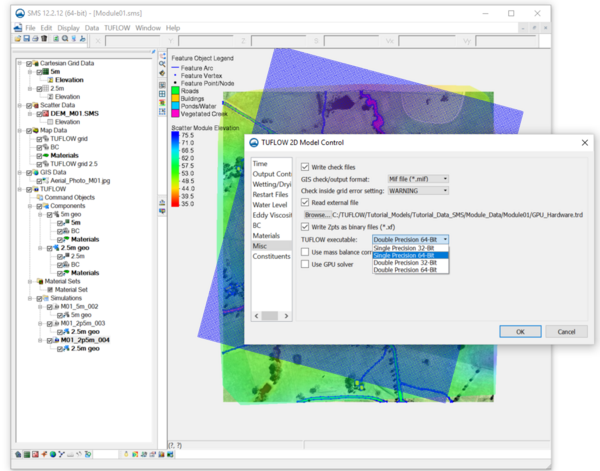
- SMS Version 12.2 does not include the 2017 release version of TUFLOW in its installation. Download the latest TUFLOW release from the website: https://www.tuflow.com/Downloads.aspx
Save a copy of the files to the SMS Program directory: C:\Program Files\SMS 12.2 64-bit\models\TUFLOW
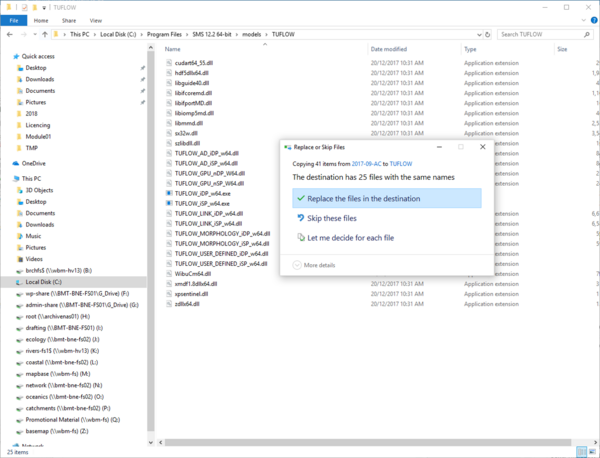
- Right click the M01_2p5m_004 simulation in the SMS interface and click "Save the Project, Export and Launch TUFLOW".
Return to Tutorial 1.