Unsnapped SX Error Archive
Error Message
When building the model I get that error one or both of these errors:
- Error 2024 - Could not find a 1D node snapped to CN line; or
- Error 2028 - Could not find a CN object or 1D node snapped to 2D SX object.
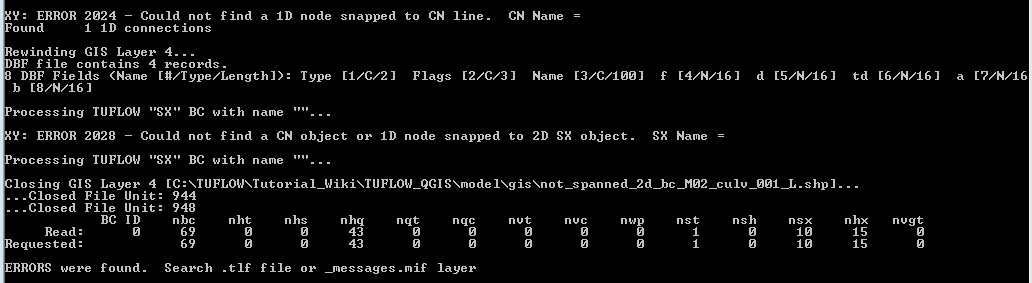
Reason
This occurs because there is an issue with the snapping of the 1D/2D connections. For point obejcts (e.g. an "SX" point), this needs to be snapped to the end of a channel in the 1d_nwk. For a line object a "SX" type line needs to have a "CN" line that is snapped to one end and to a 1d_nwk at the other. The connectivity between the layers and objects is based on the snapping.
Solution
To locate where the issue is, import or load the _messages layer into your GIS package. This file is saved in the log directory, in the tutorial model this is TUFLOW\runs\log\. And has the same name as the TUFLOW simulation. For module 2 of the tutorial the file is called either:
- M02_5m_001_messages.mif (GIS FORMAT == MIF); or
- M02_5m_001_messages_P.shp (GIS FORMAT == SHP).
This GIS layer contains information on where the error is occurring, zoom in to the message.
Tip: the zoom to layer extent function in your GIS package can help here.
You may need to zoom in very closely to the area, but the SX point or line or the CN line. Will not be correctly snapped, an example is shown in the image below:
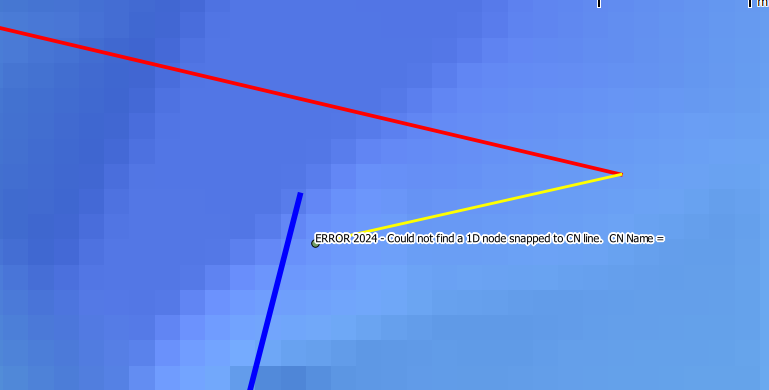
To overcome the issue:
In MapInfo
Ensure that the "snap tool" is enabled and the layer you are snapping to is selectable. The "Reshape" option can be used to move a vertex.
In QGIS
Ensure that layer you are snapping to has snapping enabled (see the Settings >>> Snapping Options dialogue) and an appropriate snap tolerance. The "Node Tool" can be used to move vertices.
Additional Information
The .tcf file command:
Snap Tolerance == <value in metres>
Can be used to set the snap tolerance in TUFLOW, the default is 0.001 metres (1mm).
| Up |
|---|