EXCEL Tools Entire Workbook to CSV: Difference between revisions
Jump to navigation
Jump to search
Content deleted Content added
Created page with "{{Tips Navigation |uplink= Back to Excel Tips }}" |
No edit summary |
||
| Line 1: | Line 1: | ||
This tool is very useful for exporting the databases used by TUFLOW in csv (comma separated value) file. This can be used for boundary condition (bc_dbase), pit inlet databases and material databases. This allows you to work with Excel Worksheets, and export to csv for input to TUFLOW. |
|||
The '''Entire Workbook to CSV''' does exactly that, it exports the currently all sheets in the workbook and saves to individual csv files, using the worksheet name as the export filename.<br> |
|||
<br> |
|||
In the image below, if the '''Entire Workbook to CSV''' is used, two new .csv files will be created:<br> |
|||
*"bc_dbase.csv" |
|||
*"1002hr.csv" |
|||
<br> |
|||
[[File:Excel Tools Export to csv.png|frame|none]] |
|||
{{Tips Navigation |
{{Tips Navigation |
||
|uplink=[[Excel_Tips | Back to Excel Tips]] |
|uplink=[[Excel_Tips | Back to Excel Tips]] |
||
Latest revision as of 14:38, 13 September 2011
This tool is very useful for exporting the databases used by TUFLOW in csv (comma separated value) file. This can be used for boundary condition (bc_dbase), pit inlet databases and material databases. This allows you to work with Excel Worksheets, and export to csv for input to TUFLOW.
The Entire Workbook to CSV does exactly that, it exports the currently all sheets in the workbook and saves to individual csv files, using the worksheet name as the export filename.
In the image below, if the Entire Workbook to CSV is used, two new .csv files will be created:
- "bc_dbase.csv"
- "1002hr.csv"
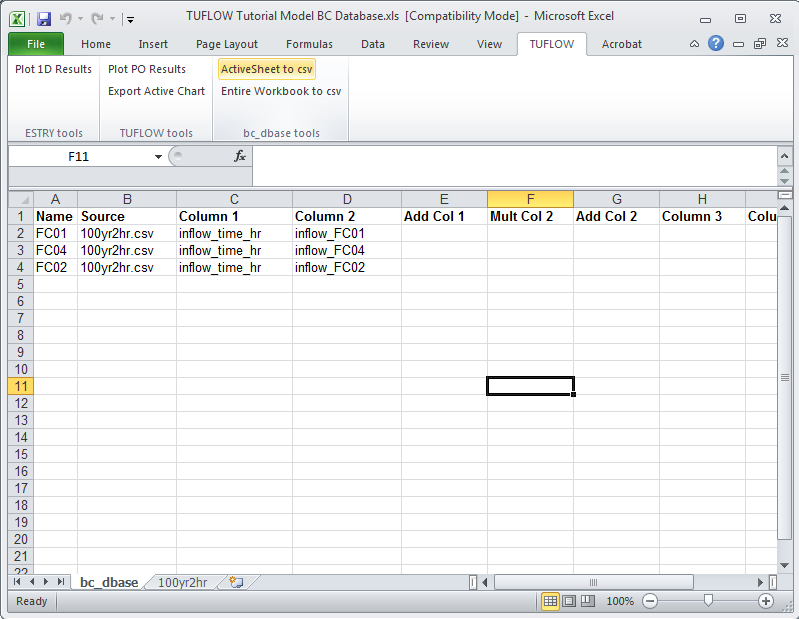
| Up |
|---|