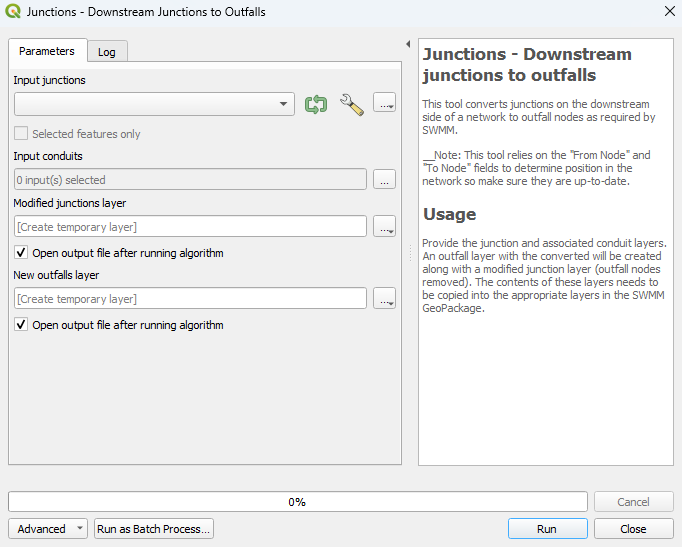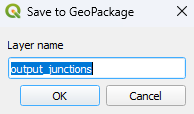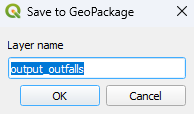Difference between revisions of "QGIS SWMM Junctions Downstream Junctions to Outfalls"
| Line 13: | Line 13: | ||
<ol> | <ol> | ||
<li>'''Input junctions:''' The existing junctions layer to be converted. To only convert some of the junctions, tick on 'Selected features only'. The tool will only convert the junctions which have been selected. | <li>'''Input junctions:''' The existing junctions layer to be converted. To only convert some of the junctions, tick on 'Selected features only'. The tool will only convert the junctions which have been selected. | ||
| − | <li>'''Input conduits:''' The conduits layer to which the junctions and outfalls are connected | + | <li>'''Input conduits:''' The conduits layer to which the junctions and outfalls are connected. |
<li>'''Modified junctions layer:''' Determines the location and filename of the modified junctions layer (outfall nodes removed). Details on the options are below. | <li>'''Modified junctions layer:''' Determines the location and filename of the modified junctions layer (outfall nodes removed). Details on the options are below. | ||
<li>'''New outfalls layer:''' Determines the location and filename of the new outfalls layer. Details on the options are below. | <li>'''New outfalls layer:''' Determines the location and filename of the new outfalls layer. Details on the options are below. | ||
Revision as of 15:34, 14 December 2023
Introduction
This tool converts junctions on the downstream side of a network to outfall nodes as required by SWMM. An outfall layer with the converted nodes will be created along with a modified junction layer (outfall nodes removed). The contents of these layers needs to be copied into the appropriate layers in the SWMM GeoPackage.
Note: This tool relies on the "From Node" and "To Node" fields to determine position in the network. The Conduits - Assign node fields processing tool will ensure the "From Node" and "To Node" fields are correctly assigned.
Usage
This tool, Junctions - Downstream junctions to outfalls, can be found in the QGIS processing toolbox panel under 'TUFLOW > SWMM'. To open the Processing Toolbox Panel, navigate to 'Processing' in the menubar and select 'Toolbox'.

Parameters
- Input junctions: The existing junctions layer to be converted. To only convert some of the junctions, tick on 'Selected features only'. The tool will only convert the junctions which have been selected.
- Input conduits: The conduits layer to which the junctions and outfalls are connected.
- Modified junctions layer: Determines the location and filename of the modified junctions layer (outfall nodes removed). Details on the options are below.
- New outfalls layer: Determines the location and filename of the new outfalls layer. Details on the options are below.
- Output Options:
- These options apply for both the 'Modified junctions layer' and the 'New outfalls layer' parameters. For each of the following options, the tool will output a new junctions/outfalls layer and won't override the existing one.
- Create Temporary Layer:
- Creates a temporary scratch layer. This layer will open into the QGIS workspace but it will not be saved anywhere.
- Create Temporary Layer:
- Save to File...:
- The user can navigate to a folder and save the new junctions/outfalls layer to a new GeoPackage Database.
- Save to File...:
- Save to GeoPackage...:
- The user can navigate to an existing GeoPackage Database. Once selected, a 'Layer Name' dialog will appear. Enter the new layer name, and the updated junctions/outfalls layer will be saved as that name in the GPKG.
- Save to GeoPackage...:
- Save to Database Table...:
- ???
- Save to Database Table...:
- Append to Layer...:
- ???
- Append to Layer...:
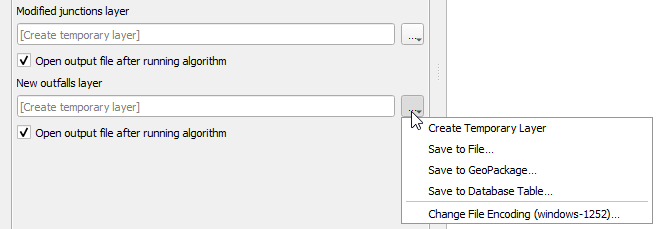
Example
| Up |
|---|