QGIS SWMM Conduits Assign Losses: Difference between revisions
| (13 intermediate revisions by the same user not shown) | |||
| Line 1: | Line 1: | ||
== Introduction == |
== Introduction == |
||
This tool |
This tool generates loss geometry and attributes for a SWMM conduit layer. Losses are dependent on whether a conduit is the furthest upstream, furthest downstream, and which nodes are connected to inlets. Upstream entrance losses are assigned to the furthest upstream channels where the upstream node is <u>not</u> connected to an inlet, and other entrance losses are assigned to all other conduits (may be 0.0). Downstream exit losses are assigned to the furthest downstream channels where the downstream node is <u>not</u> connected to an inlet, and other exit losses are assigned to the rest of the channels (may be 0.0). This tool creates entrance and exit losses specified by the user throughout the domain. Channels that experience atypical size changes may need higher or lower loss coefficients. |
||
This tool supports in-place editing if selected in the QGIS processing window. |
This tool supports in-place editing if selected in the QGIS processing window.<br> |
||
| ⚫ | |||
| ⚫ | |||
<br> |
<br> |
||
| Line 12: | Line 14: | ||
=== Parameters === |
=== Parameters === |
||
This tool populates the 'losses_Kentry', losses_Kexit' and 'losses_Kavg' fields of the input conduit layer. The 'losses_Kentry' and losses_Kexit' fields are determined by the input parameters below. The 'losses_Kavg' field is set to 0.0 |
This tool populates the 'losses_Kentry', losses_Kexit', and 'losses_Kavg' fields of the input conduit layer. The 'losses_Kentry' and losses_Kexit' fields are determined by the input parameters below. The 'losses_Kavg' field is set to 0.0; however if the field is already populated, the tool will not override the existing value. |
||
<ol> |
<ol> |
||
<li>'''Input layer:''' The existing conduits layer |
<li>'''Input layer:''' The existing conduits layer to which the losses fields will be assigned. |
||
<li>'''Selected features only:''' If channel(s) in the conduits layer have been selected using the 'Select Features' tool, this option will become available. If |
<li>'''Selected features only:''' If channel(s) in the conduits layer have been selected using the 'Select Features' tool, this option will become available. If checked on, the tool will only assign losses fields to the selected channel(s). |
||
<li>'''Input inlet usage features [optional]:''' The layer containing the physical location of inlets and site specific geometry. |
<li>'''Input inlet usage features [optional]:''' The layer containing the physical location of inlets and site specific geometry. |
||
<li>'''Culvert opening:''' |
|||
| ⚫ | |||
:*Entrance Loss: The data to populate the 'losses_Kentry' field for the furthest upstream conduits' features. Default value is 0.5. |
|||
<li>'''Culvert or pipe network outlet:''' |
|||
| ⚫ | |||
:*Exit loss: The data to populate the 'losses_Kexit' field for the furthest downstream conduits' features. Default value is 1.0. |
|||
<li>'''Pipe network (manholes and pit inlets):''' |
|||
| ⚫ | |||
| ⚫ | |||
| ⚫ | |||
| ⚫ | |||
</ol> |
</ol> |
||
'''Note:''' If 'Edit Feature In-Place' is selected, the tool does not require the 'Input layer' or the 'Conduits' parameters as the tool will override the existing |
'''Note:''' If 'Edit Feature In-Place' is selected, the tool does not require the 'Input layer' or the 'Conduits' parameters, as the tool will override the existing conduits file with the updated attributes. |
||
<br><br> |
<br><br> |
||
[[File: |
[[File:Conduits_Assign_Losses_Dialog_01b.png]] |
||
<br><br> |
<br><br> |
||
== Example == |
== Example == |
||
<br> |
<br> |
||
{{Video|name= |
{{Video|name=Animation_Conduits_Assign_Losses_01d.mp4|width=1236}} |
||
<br> |
<br> |
||
Using the 'Edit |
Using the 'Edit Feature In-Place' tool: |
||
<br><br> |
<br><br> |
||
{{Video|name= |
{{Video|name=Animation_Conduits_Assign_Losses_02d.mp4|width=1236}} |
||
<br> |
|||
Latest revision as of 12:11, 3 May 2024
Introduction
This tool generates loss geometry and attributes for a SWMM conduit layer. Losses are dependent on whether a conduit is the furthest upstream, furthest downstream, and which nodes are connected to inlets. Upstream entrance losses are assigned to the furthest upstream channels where the upstream node is not connected to an inlet, and other entrance losses are assigned to all other conduits (may be 0.0). Downstream exit losses are assigned to the furthest downstream channels where the downstream node is not connected to an inlet, and other exit losses are assigned to the rest of the channels (may be 0.0). This tool creates entrance and exit losses specified by the user throughout the domain. Channels that experience atypical size changes may need higher or lower loss coefficients.
This tool supports in-place editing if selected in the QGIS processing window.
Note: This tool relies on the "From Node" and "To Node" fields to determine the position in the network. The Conduits - Assign node fields processing tool will ensure the "From Node" and "To Node" fields are correctly assigned.
Usage
This tool, Conduits - Assign losses, can be found in the QGIS processing toolbox panel under TUFLOW >> SWMM. To open the Processing Toolbox panel, navigate to 'Processing' in the menubar and select 'Toolbox'.

Parameters
This tool populates the 'losses_Kentry', losses_Kexit', and 'losses_Kavg' fields of the input conduit layer. The 'losses_Kentry' and losses_Kexit' fields are determined by the input parameters below. The 'losses_Kavg' field is set to 0.0; however if the field is already populated, the tool will not override the existing value.
- Input layer: The existing conduits layer to which the losses fields will be assigned.
- Selected features only: If channel(s) in the conduits layer have been selected using the 'Select Features' tool, this option will become available. If checked on, the tool will only assign losses fields to the selected channel(s).
- Input inlet usage features [optional]: The layer containing the physical location of inlets and site specific geometry.
- Culvert opening:
- Entrance Loss: The data to populate the 'losses_Kentry' field for the furthest upstream conduits' features. Default value is 0.5.
- Culvert or pipe network outlet:
- Exit loss: The data to populate the 'losses_Kexit' field for the furthest downstream conduits' features. Default value is 1.0.
- Pipe network (manholes and pit inlets):
- Entrance loss: The data to populate the 'losses_Kentry' field for the other upstream conduits' features. Default value is 0.2.
- Exit loss: The data to populate the 'losses_Kexit' field for the other downstream conduits' features. Default value is 0.4.
- Output conduits: Determines the filename and location of the output conduits layer.
Note: If 'Edit Feature In-Place' is selected, the tool does not require the 'Input layer' or the 'Conduits' parameters, as the tool will override the existing conduits file with the updated attributes.
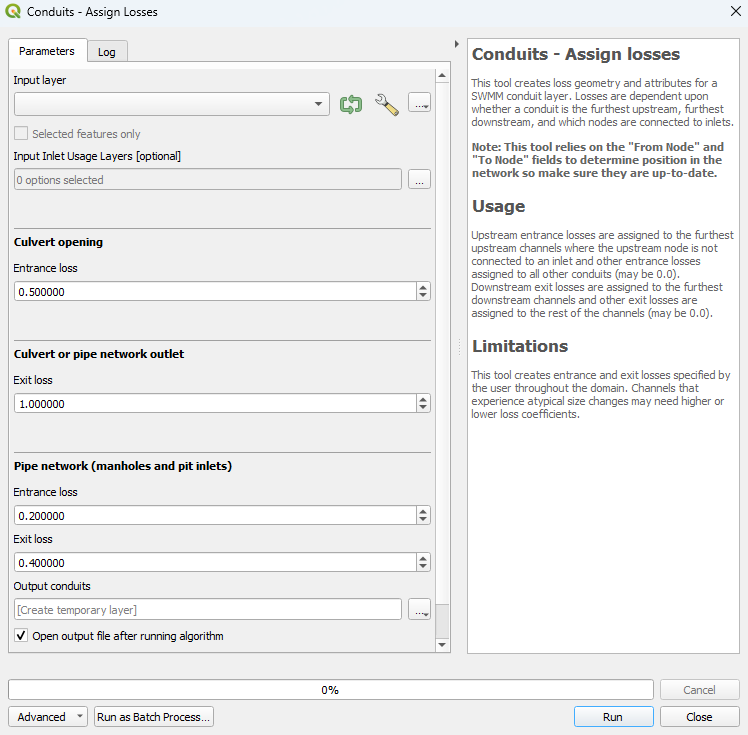
Example
Using the 'Edit Feature In-Place' tool:
| Up |
|---|