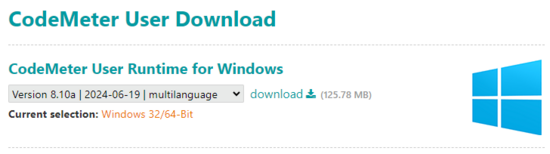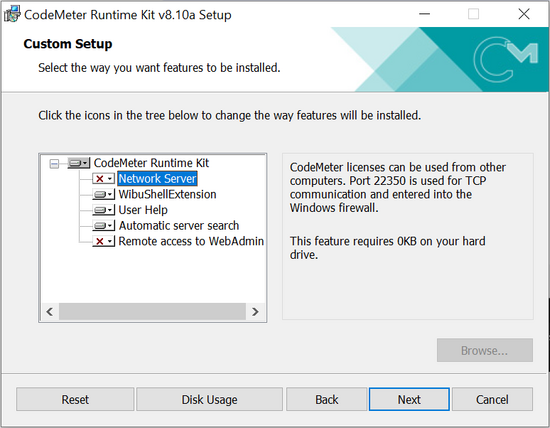Difference between revisions of "Installing Wibu CodeMeter Windows"
Jump to navigation
Jump to search
Chris Huxley (talk | contribs) |
Chris Huxley (talk | contribs) |
||
| Line 2: | Line 2: | ||
[[File:CodeMeter_RuntimeKit_Download_02.png|550px]] | [[File:CodeMeter_RuntimeKit_Download_02.png|550px]] | ||
* Install the software | * Install the software | ||
| − | * If a computer is used as network licence server, please select the "Network Server" option during the installation. Selecting this option will configure the appropriate TCP and UDP protocols in the Windows Firewall.<br> | + | * If a computer is used as a network licence server, please select the "Network Server" option during the installation. Selecting this option will configure the appropriate TCP and UDP protocols in the Windows Firewall.<br> |
[[File:CodeMeter_Network_Server_install_02.png|550px]] | [[File:CodeMeter_Network_Server_install_02.png|550px]] | ||
| + | |||
| + | * Silent Install: It is possible to do a silent install of the CodeMeter Runtime kit. CodeMeter support staff have advised that this can be done with the following parameters:<br> | ||
| + | <tt>CodeMeterRuntime.exe /ComponentArgs "*":"/qn"</tt> | ||
<br> | <br> | ||
Revision as of 10:16, 9 December 2024
- Download the latest CodeMeter Runtime Kit for Windows installer from: https://www.wibu.com/support/user/downloads-user-software.html
- Install the software
- If a computer is used as a network licence server, please select the "Network Server" option during the installation. Selecting this option will configure the appropriate TCP and UDP protocols in the Windows Firewall.
- Silent Install: It is possible to do a silent install of the CodeMeter Runtime kit. CodeMeter support staff have advised that this can be done with the following parameters:
CodeMeterRuntime.exe /ComponentArgs "*":"/qn"
| Up |
|---|