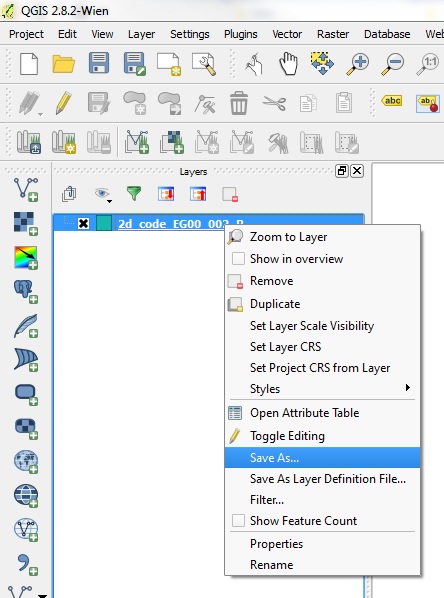QGIS Creating Google Earth KMZ: Difference between revisions
Jump to navigation
Jump to search
Content deleted Content added
Teegan.Burke (talk | contribs) No edit summary |
Chris Huxley (talk | contribs) No edit summary |
||
| Line 7: | Line 7: | ||
[[File:QGIS_to_Google_Earth_002.JPG|400px]]<br> |
[[File:QGIS_to_Google_Earth_002.JPG|400px]]<br> |
||
<li> Set the export options to the folder location and filename you desire. <br> |
<li> Set the export options to the folder location and filename you desire. <br> |
||
<br> |
|||
<br> |
|||
{{Tips Navigation |
|||
|uplink=[[QGIS_Tips | Back to QGIS Tips And Tricks]] |
|||
}} |
|||
Latest revision as of 14:43, 22 June 2021
- Open the layer in QGIS containing the data you wish to export to Google Earth.
- Select the object or objects you wish to export to Google Earth in the Layers panel.
- Right click and "Save as...".
- Select "Keyhole Markup Language [KML]" from the Format dropdown list.
- Set the export options to the folder location and filename you desire.
Up  Back to QGIS Tips And Tricks
Back to QGIS Tips And Tricks