TUFLOW Message 2024: Difference between revisions
No edit summary |
No edit summary |
||
| (2 intermediate revisions by 2 users not shown) | |||
| Line 7: | Line 7: | ||
Check that the "CN" line finishes at a 1D node. In the example below, a single line has been digitised from the HX line to the HX line. Whilst it is snapped to the 1D node, it does not terminate there and therefore will cause Error 2024 to be generated.<br> |
Check that the "CN" line finishes at a 1D node. In the example below, a single line has been digitised from the HX line to the HX line. Whilst it is snapped to the 1D node, it does not terminate there and therefore will cause Error 2024 to be generated.<br> |
||
Note that the direction the "CN" line is digitised is not important.<br> |
Note that the direction the "CN" line is digitised is not important.<br> |
||
Check the 2d_bc and 1n_nwk layers have the same projection.<br> |
|||
[[File:Error 2024.PNG|500px]] |
[[File:Error 2024.PNG|500px]] |
||
<br><br> |
<br><br> |
||
| Line 12: | Line 13: | ||
[[File:Error 2024 fix.PNG|500px]] |
[[File:Error 2024 fix.PNG|500px]] |
||
|prelink=[[TUFLOW_Message_2023|Message 2023]] |
|||
'''Please note:''' If the model is a Flood Modeller-TUFLOW (FM-TUFLOW) model and you are trying to run as a TUFLOW only model, this is a common error message as TUFLOW cannot find the external 1D nodes. For more details on running a FM-TUFLOW model please visit the WIKI page below: [https://wiki.tuflow.com/Running_linked_Flood_Modeller_-_TUFLOW_Models Running linked Flood modeller - TUFLOW Models] |
|||
|uplink=[[2xxx_TUFLOW_Messages|2xxx Messages]] |
|uplink=[[2xxx_TUFLOW_Messages|2xxx Messages]] |
||
|nextlink=[[TUFLOW_Message_2025|Message 2025]] |
|||
}} |
}} |
||
Latest revision as of 16:07, 18 June 2025
TUFLOW Message
ERROR 2024 - Could not find a 1D node snapped to CN line.
Alternate Message
NA
Message Type
ERROR
Description
Could not find a 1D node snapped to 2d_bc connection (CN) line.
Suggestions
Check snapping and location of 2d_bc "CN" type object. This should connect a 1D node to a 2D boundary condition, e.g. "HX" or "SX" type connection. The messages.mif or messages_P.shp file will contain the location of the error.
Check that the "CN" line finishes at a 1D node. In the example below, a single line has been digitised from the HX line to the HX line. Whilst it is snapped to the 1D node, it does not terminate there and therefore will cause Error 2024 to be generated.
Note that the direction the "CN" line is digitised is not important.
Check the 2d_bc and 1n_nwk layers have the same projection.
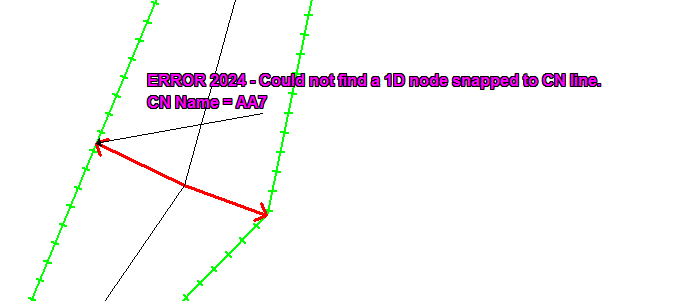
In the next image, this line has been split at the 1D node and the issue is resolved.

Please note: If the model is a Flood Modeller-TUFLOW (FM-TUFLOW) model and you are trying to run as a TUFLOW only model, this is a common error message as TUFLOW cannot find the external 1D nodes. For more details on running a FM-TUFLOW model please visit the WIKI page below: Running linked Flood modeller - TUFLOW Models
| Up |
|---|