QGIS SWMM Junctions Set Attributes: Difference between revisions
| Line 17: | Line 17: | ||
<li>'''Input Subcatchments [optional]:''' The subcatchments layer(s) that the node(s) receive flow from. |
<li>'''Input Subcatchments [optional]:''' The subcatchments layer(s) that the node(s) receive flow from. |
||
<li>'''Input Inlet Usage Layers [optional]:''' The input inlet usage layer(s) that the node(s) are connected to. |
<li>'''Input Inlet Usage Layers [optional]:''' The input inlet usage layer(s) that the node(s) are connected to. |
||
<li>'''Input BC Connection Layers [optional]:''' The BC connection layer(s) that connect the node(s) to the 2D domain. |
<li>'''Input BC Connection Layers [optional]:''' The BC connection layer(s) that connect the node(s) to the 2D domain. |
||
<li>For information on the other input parameters, refer to the <u>[[QGIS SWMM Junctions Set Attributes#Recommended Settings|Recommended Settings]]</u> section. |
<li>For information on the other input parameters, refer to the <u>[[QGIS SWMM Junctions Set Attributes#Recommended Settings|Recommended Settings]]</u> section. |
||
<li>'''JunctionAtts:''' Determines the location and filename of the output junctions layer. |
<li>'''JunctionAtts:''' Determines the location and filename of the output junctions layer. |
||
| Line 30: | Line 30: | ||
The recommended settings for junctions within the 2D domain depends on whether the node receives flow from a subcatchment and whether and how the node is connected to the 2D domain. <br> |
The recommended settings for junctions within the 2D domain depends on whether the node receives flow from a subcatchment and whether and how the node is connected to the 2D domain. <br> |
||
'''Note:''' It is recommended that Ymax be set to 0.0 for all junctions. SWMM will set Ymax to highest soffit of connected conduits. |
'''Note:''' It is recommended that Ymax be set to 0.0 for all junctions. SWMM will set Ymax to highest soffit of connected conduits. |
||
<br><br> |
|||
| ⚫ | |||
The recommended settings allow any discharges unable to be conveyed through the node to immediately enter the 2D domain. These discharges are reported as flooding by SWMM.<br> |
|||
| ⚫ | |||
::*Apond = 0.0 (forced) |
|||
| ⚫ | |||
'''Junction nodes not receiving subcatchment flows:'''<br> |
|||
It is recommended to allow ponding (set Apond >0). This will allow the head in the node (including pressure head) as a water level. If the water level in the node exceeds the water level in the 2D domain, there will be a flow from the 1D domain to 2D domain.<br> |
|||
<br> |
|||
*'''Junction nodes connected to 2D with an inlet:'''<br> |
|||
:When nodes are connected through an inlet, either Ysur (surcharge depth) or Apond (area of ponding) can be used to allow the pressure head to exceed Ymax (by default highest adjacent conduit soffit). Using a positive area of ponding may enhance stability. When used, Apond should represent the manhole shaft or a small area. A larger area may enhance model stability but may artificially attenuate discharges. If Apond is non-zero, Ysur is ignored.<br> |
|||
| ⚫ | |||
:*Apond = Manhole area |
|||
<br> |
|||
*'''Junction nodes connected to 2D with a HX boundary (no inlet):'''<br> |
|||
:When nodes are connected through an HX boundary such as culverts through an embankment, it is recommended to set Apond (area of ponding) to the approximate area of connected cells. A larger area of ponding may improve stability but may artificially attenuate discharges. This will depend on the model cell size. Generally, a typical value is chosen that is reasonable for most of the connections and any significantly larger or smaller structures can be modified on an individual basis. <br> |
|||
:*Ysur = 0.0 |
|||
:*Apond = Typical area of connected 2D cells (higher values may aid stability). |
|||
<br> |
|||
*'''Junctions not connected to 2D domains:'''<br> |
|||
:Flood losses would be lost from the model resulting in mass losses and inaccurate results. Prevent by allowing ponding or making surge elevation high.<br> |
|||
| ⚫ | |||
| ⚫ | |||
::*Apond = 0.0 |
|||
| ⚫ | |||
::*Ysur = 0.0 (ignored) |
|||
::*Apond = (positive number) |
|||
<br> |
<br> |
||
| ⚫ | |||
<li>'''General Options:''' |
|||
:*'''Maximum Depth Option (Ymax):''' |
|||
::*Set to 0.0: Initializes the Ymax for all junction nodes to 0.0. This option may be overwritten for nodes connected to inlets. |
|||
::*Leave as is: Leaves the Ymax value as is for all junction nodes. This option applies for 'Edit Feature In-Place' only. |
|||
| ⚫ | |||
::*Based on options selected below: Options set below are applied. |
|||
::*Set Apond = 0.0; Ysur = 0.0 (overwrites options below): Forces subcatchment outlets to yse 0.0 for Ysur and Apond (turns off ponding). When ponding is off, node surcharging is reported as 'flooding' to SWMM and is immediately transferred to the 2D domain. |
|||
<li>'''Nodes connected to the 2D without inlets (through embankment culvert):''' |
|||
| ⚫ | |||
:*'''Apond:''' Approximate area of connected 2D cells. A larger area may improve stability, but may artificially attenuate discharges. |
|||
<li>'''Nodes connected to 2D with inlets (underground pipe network):''' |
|||
:*'''Maximum depth (Ymax) option (overwrites general setting):''' |
|||
::*Set to inlet elevation - node elevation: Sets the Ymax value to the inlet elevation minus the node elevation. |
|||
::*Use global option: Sets the Ymax value based on the settings selected in the 'Global options' section. |
|||
| ⚫ | |||
:*'''Area of ponding:''' Set to the manhole area. |
|||
<li>'''Nodes without a 2D connection (underground pipe network):''' When a node is not connected to the 2D, flood losses will be lost from the model resulting in mass losses and inaccurate results. To prevent this, allow ponding (option 1) or make the surcharge depth high (option 2). |
|||
| ⚫ | |||
::*'''Surcharge depth:''' Set to 0.0. |
|||
::*'''Area of ponding:''' Set to some positive value. |
|||
| ⚫ | |||
| ⚫ | |||
::*'''Area of ponding:''' Set to 0.0. |
|||
</ol> |
|||
== Example == |
== Example == |
||
Revision as of 14:00, 25 January 2024
Introduction
This tool sets SWMM junction attributes 'Ymax' (maximum depth), 'Ysur' (maximum surcharge depth), and 'Apond' (area of ponding). The junction attributes are set based on generic rules and individual nodes may need to be modified.
This tool supports in-place editing if selected in the QGIS processing window.
Usage
This tool, Junctions - Set Attributes, can be found in the QGIS processing toolbox panel under TUFLOW >> SWMM. To open the Processing Toolbox panel, navigate to 'Processing' in the menubar and select 'Toolbox'.

Parameters
- Input layer: The junctions layer that will be updated.
- Selected features only: If nodes(s) in the junctions layer have been selected using the 'Select Features' tool, this option will become available. If this is checked on, the tool will only update the nodes that have been selected.
- Input Subcatchments [optional]: The subcatchments layer(s) that the node(s) receive flow from.
- Input Inlet Usage Layers [optional]: The input inlet usage layer(s) that the node(s) are connected to.
- Input BC Connection Layers [optional]: The BC connection layer(s) that connect the node(s) to the 2D domain.
- For information on the other input parameters, refer to the Recommended Settings section.
- JunctionAtts: Determines the location and filename of the output junctions layer.
Note: If 'Edit Feature In-Place' is selected, the tool does not require the 'Input layer' or the 'JunctionAtts' parameters as the tool will override the existing junctions file with the updated attributes.
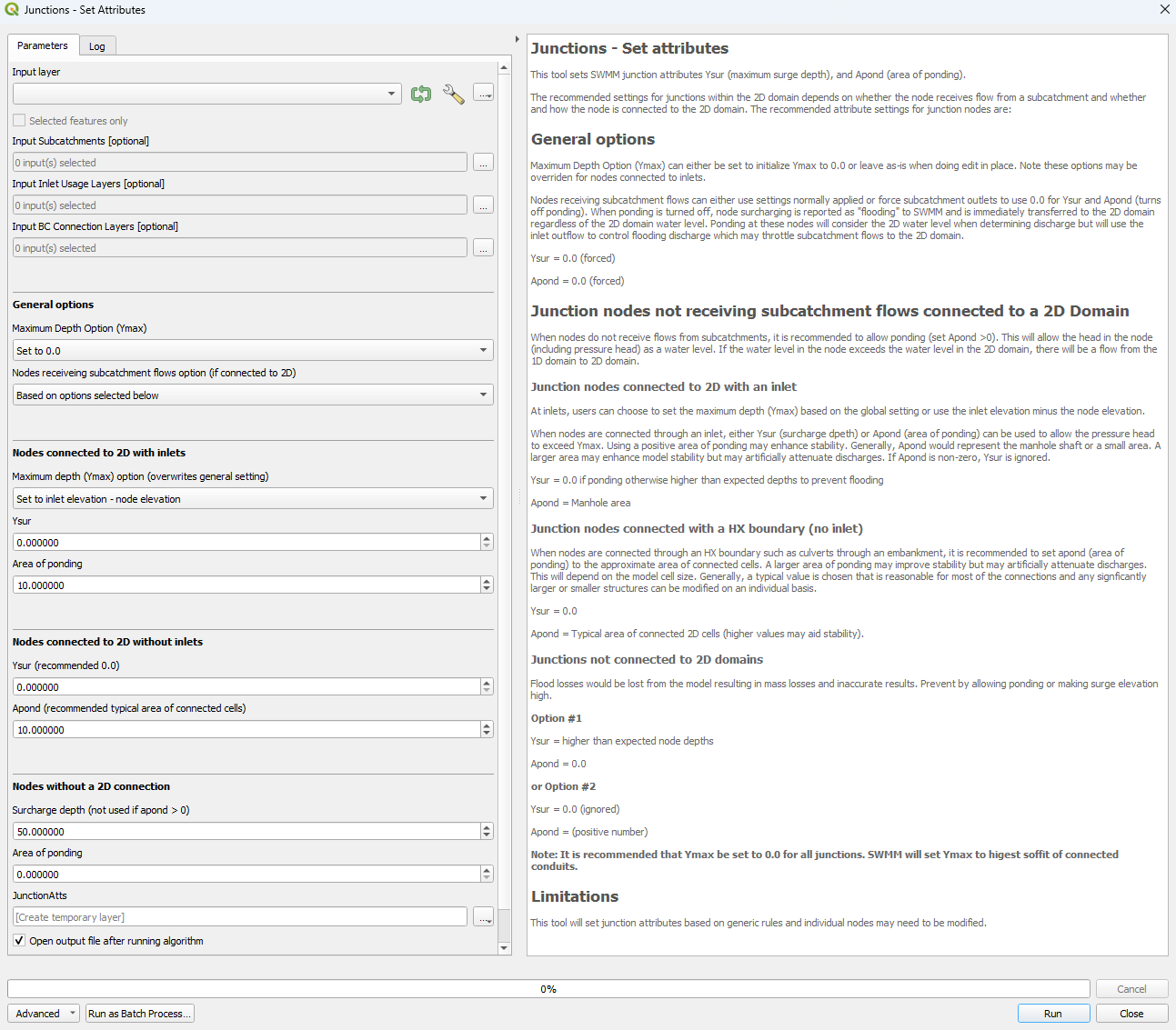
Recommended Settings
The recommended settings for junctions within the 2D domain depends on whether the node receives flow from a subcatchment and whether and how the node is connected to the 2D domain.
Note: It is recommended that Ymax be set to 0.0 for all junctions. SWMM will set Ymax to highest soffit of connected conduits.
- General Options:
- Maximum Depth Option (Ymax):
- Set to 0.0: Initializes the Ymax for all junction nodes to 0.0. This option may be overwritten for nodes connected to inlets.
- Leave as is: Leaves the Ymax value as is for all junction nodes. This option applies for 'Edit Feature In-Place' only.
- Nodes receiving subcatchment flows option (if connected to 2D):
- Based on options selected below: Options set below are applied.
- Set Apond = 0.0; Ysur = 0.0 (overwrites options below): Forces subcatchment outlets to yse 0.0 for Ysur and Apond (turns off ponding). When ponding is off, node surcharging is reported as 'flooding' to SWMM and is immediately transferred to the 2D domain.
- Nodes connected to the 2D without inlets (through embankment culvert):
- Ysur: 0.0
- Apond: Approximate area of connected 2D cells. A larger area may improve stability, but may artificially attenuate discharges.
- Nodes connected to 2D with inlets (underground pipe network):
- Maximum depth (Ymax) option (overwrites general setting):
- Set to inlet elevation - node elevation: Sets the Ymax value to the inlet elevation minus the node elevation.
- Use global option: Sets the Ymax value based on the settings selected in the 'Global options' section.
- Ysur: Set to 0.0 if using ponding. Otherwise, set to higher than expected depths to prevent flooding.
- Area of ponding: Set to the manhole area.
- Nodes without a 2D connection (underground pipe network): When a node is not connected to the 2D, flood losses will be lost from the model resulting in mass losses and inaccurate results. To prevent this, allow ponding (option 1) or make the surcharge depth high (option 2).
- Option 1:
- Surcharge depth: Set to 0.0.
- Area of ponding: Set to some positive value.
- Option 2:
- Surcharge depth: Set to a value higher than expected node depths.
- Area of ponding: Set to 0.0.
Example
The following example videos demonstrate junction nodes not receiving subcatchment flows and connected to 2D with a HX boundary (no inlet).
Using the 'Edit Features In-Place':
| Up |
|---|