Convert to TS1: Difference between revisions
No edit summary |
|||
| Line 3: | Line 3: | ||
Any number of input files (of the same format) can be specified and wildcards (eg. “*.out”) can be used to specify a group of files. The options available are described in the Table below. One input format and one output format switch should be specified, although the default output format is ts1, so this flag can be optionally omitted.<br> |
Any number of input files (of the same format) can be specified and wildcards (eg. “*.out”) can be used to specify a group of files. The options available are described in the Table below. One input format and one output format switch should be specified, although the default output format is ts1, so this flag can be optionally omitted.<br> |
||
For most options, an additional file “_peak_Q.csv” is output providing a summary of the peak flows for each hydrograph. If a group of files is specified, the _peak_Q.csv file is a summary of all files within the group and a second file “_peak_F.csv” contains which file caused the peak flow of all the files. This is useful for determining which storm duration produced the peak flow or is the critical duration event.<br> |
For most options, an additional file “_peak_Q.csv” is output providing a summary of the peak flows for each hydrograph. If a group of files is specified, the _peak_Q.csv file is a summary of all files within the group and a second file “_peak_F.csv” contains which file caused the peak flow of all the files. This is useful for determining which storm duration produced the peak flow or is the critical duration event.<br> |
||
At present the program supports the hydrology models most commonly used within Australia. Other formats can be built in through supplying example files/formats and any other useful information to |
At present the program supports the hydrology models most commonly used within Australia. Other formats can be built in through supplying example files/formats and any other useful information to [mailto:support@tuflow.com support@tuflow.com].<br> |
||
The .ts1 file format is outlined in the following page: [[TS1_File_Format | TS1 File Format]].<br> |
The .ts1 file format is outlined in the following page: [[TS1_File_Format | TS1 File Format]].<br> |
||
=Options= |
=Options= |
||
Latest revision as of 16:26, 20 February 2025
Introduction
convert_to_ts1.exe converts output from hydrologic models to the .ts1 format recognised by TUFLOW. The .ts1 format is a .csv format, but it contains indexing and header information that significantly reduces the time to read the inflow hydrographs into TUFLOW. If there are numerous inflow hydrographs, it is strongly recommended to use this format.
Any number of input files (of the same format) can be specified and wildcards (eg. “*.out”) can be used to specify a group of files. The options available are described in the Table below. One input format and one output format switch should be specified, although the default output format is ts1, so this flag can be optionally omitted.
For most options, an additional file “_peak_Q.csv” is output providing a summary of the peak flows for each hydrograph. If a group of files is specified, the _peak_Q.csv file is a summary of all files within the group and a second file “_peak_F.csv” contains which file caused the peak flow of all the files. This is useful for determining which storm duration produced the peak flow or is the critical duration event.
At present the program supports the hydrology models most commonly used within Australia. Other formats can be built in through supplying example files/formats and any other useful information to support@tuflow.com.
The .ts1 file format is outlined in the following page: TS1 File Format.
Options
TABLE 1: convert_to_ts1 Options (Switches)
| Switch | Description |
|---|---|
| Input File Format Switches | |
| "-rafts" | Input files are XP-RAFTS .tot and .loc files. |
| "-rorb" | Input files are RORB .out files. The dt option must also be specified. |
| "-rows" | The inflow hydrographs are in space or comma delimited files with the data in blocks of one or more rows for each hydrograph. No time data exists in the input files. |
| "-urbs" | Input files are URBS .q files. |
| "-wbnm" | Input files are WBNM _Meta.out files. Only outputs in the .ts1 format. Two files are created:
|
| "-xp" | Input files are XP-SWMM .int or .ext files. |
| Output File Format Switches | |
| "-csv" | Output file(s) in .csv format. |
| "-ts1" | Output file(s) in .ts1 format (the default). |
| RAFTS and WBNM Specific Switches | |
| "-mw" | Multiple WBNM Durations: Read multiple durations from a wbnm *.out file. Must be used in conjunction with the -wbnm switch. Event names are read directly from the *.out file. Please note: Multiple file processing using the * wildcard feature not yet supported with the -mw switch enabled. |
| "-mr event_names.txt" | Multiple Rafts Durations: Read multiple durations from a rafts *.loc or *.tot file. Must be used in conjunction with the -rafts switch. Events are read directly from the *.out file. Names of each event are extracted from the text file event_names.txt (refer example below). The order of the durations in event_names.txt has to be the same as the order of ticked durations in XPRAFTS. Please note: Routing increments must be the same for all storm durations. Multiple file processing using the * wildcard feature not yet supported with the -mr switch enabled. |
| Miscellaneous Switches | |
| "-b" | Batch mode. Suppresses prompt to press Enter at end of processing. Used in .bat files where two or more files are to be processed in succession. |
| "-dt<dt>" | Time increment of RORB hydrographs in minutes. For example, 5 minutes would be specified as dt5. |
| "-s0" | Insert a zero flow before the start of the hydrograph. |
| "-e0" | Insert a zero flow after the end of the hydrograph. |
| "-thour" | Output time in hours (for .csv output format only). |
Examples
- Outputs two .ts1 files, one the local hydrographs and the other for the total hydrographs in Q100_Meta.out.
convert_to_ts1.exe -wbnm -ts1 Q100_Meta.out - Outputs .ts1 files for every .out file in the folder. A summary of the peak flows can be found in the _peak_Q.csv and _peak_F.csv files.
convert_to_ts1.exe -rorb -ts1 -dt5 *.out - Outputs .ts1 from .int file.
convert_to_ts1.exe -xp -ts1 Q100.int - Outputs .ts1 files for every Q100 .loc and .tot file in the folder. A summary of the peak flows can be found in the _peak_Q.csv and _peak_F.csv files.
convert_to_ts1.exe -rafts -ts1 Q100*.loc Q100*.tot - Outputs .csv files for the four files specified. The output time is in hours.
convert_to_ts1.exe -rafts -csv -thour Q100.tot Q050.tot Q100.loc Q050.loc - Outputs a separate .csv file for each duration specified within event_names.txt and the result my_results.tot. The order of the durations in event_names.txt is important and has to be the same as the order of ticked durations in XPRAFTS. Example is shown below.
convert_to_ts1.exe -rafts -mr event_names.txt -e0 -csv my_results.tot
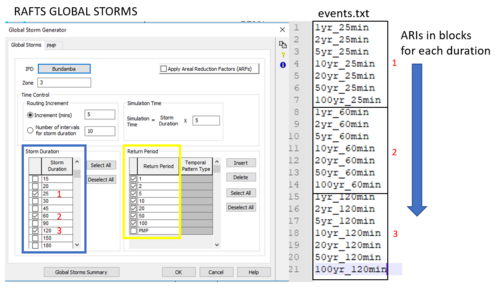
- Outputs a separate .csv file for each event within the wbnm output file Q100.out.
convert_to_ts1.exe -wbnm -mw -csv Q100.out
| Up |
|---|