Hardware Selection Advice: Difference between revisions
Teegan.Burke (talk | contribs) |
Teegan.Burke (talk | contribs) |
||
| Line 3: | Line 3: | ||
=Introduction= |
=Introduction= |
||
We often get asked about the optimum computing setup to run TUFLOW models. While every model is different and will interact differently with your hardware there is some general advice that we can offer. |
We often get asked about the optimum computing setup to run TUFLOW models. While every model is different and will interact differently with your hardware there is some general advice that we can offer. Note that recommendations focus specifically on running TUFLOW. It is highly recommend to consult your IT team to confirm that all components of the machine are fully capable of supporting your intended uses and meet your requirements for quality, speed, and durability.<br> |
||
In the sections below you will find more detailed advice on GPU and CPU but generally:<br> |
|||
| ⚫ | * The amount of RAM in the computer will be the limiter for the size of model you can run. This applies to CPU RAM (TUFLOW Classic, TUFLOW FV and TUFLOW HPC with Hardware == CPU) and also GPU RAM (TUFLOW HPC and TUFLOW FV with Hardware == GPU).If available RAM becomes a limitation, users should also investigate improvements to their model configuration to reduce RAM requirements (see <u>[[TUFLOW Simulation Speed | TUFLOW Simulation Speed]]</u>). |
||
| ⚫ | |||
* The processing speed of the CPU, the architecture, cache size, speed and number of processors play a role. |
* The processing speed of the CPU, the architecture, cache size, speed and number of processors play a role. |
||
* For GPU simulations, the number of CUDA cores, the core speed, GPU card architecture, memory speed and interfacing with the motherboard PCI lanes and CPU are all important. |
* For GPU simulations, the number of CUDA cores, the core speed, GPU card architecture, memory speed and interfacing with the motherboard PCI lanes and CPU are all important. |
||
* The system must be well cooled to avoid throttling (meaning reduction of clock speeds to reduce heating).<br> |
* The system must be well cooled to avoid throttling (meaning reduction of clock speeds to reduce heating), and have sufficient and reliable power supply. Should upgrades to the system be expected in the future (such as adding a second GPU card), then consider configuring these components to avoid future limitations. <br> |
||
For information on minimum and recommended system requirement, see <u>[[System_Requirements | System Requirements]]</u>. |
For information on minimum and recommended system requirement, see <u>[[System_Requirements | System Requirements]]</u>. |
||
To discover a computer's NVIDIA GPU hardware, see <u>[[Console_Window_GPU_Usage | NVIDIA GPU Hardware and Usage]]</u>.<br> |
To discover a computer's NVIDIA GPU hardware, see <u>[[Console_Window_GPU_Usage | NVIDIA GPU Hardware and Usage]]</u>.<br> |
||
Revision as of 11:09, 3 September 2025
This page provides general hardware advice for running TUFLOW models on GPU or CPU.
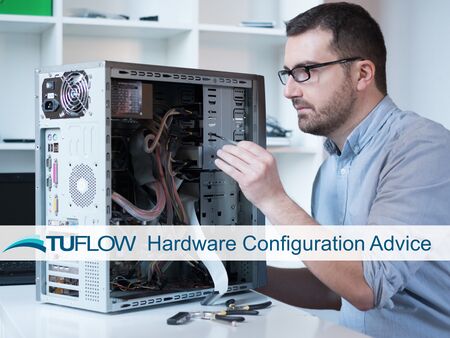
Introduction
We often get asked about the optimum computing setup to run TUFLOW models. While every model is different and will interact differently with your hardware there is some general advice that we can offer. Note that recommendations focus specifically on running TUFLOW. It is highly recommend to consult your IT team to confirm that all components of the machine are fully capable of supporting your intended uses and meet your requirements for quality, speed, and durability.
In the sections below you will find more detailed advice on GPU and CPU but generally:
- The amount of RAM in the computer will be the limiter for the size of model you can run. This applies to CPU RAM (TUFLOW Classic, TUFLOW FV and TUFLOW HPC with Hardware == CPU) and also GPU RAM (TUFLOW HPC and TUFLOW FV with Hardware == GPU).If available RAM becomes a limitation, users should also investigate improvements to their model configuration to reduce RAM requirements (see TUFLOW Simulation Speed).
- The processing speed of the CPU, the architecture, cache size, speed and number of processors play a role.
- For GPU simulations, the number of CUDA cores, the core speed, GPU card architecture, memory speed and interfacing with the motherboard PCI lanes and CPU are all important.
- The system must be well cooled to avoid throttling (meaning reduction of clock speeds to reduce heating), and have sufficient and reliable power supply. Should upgrades to the system be expected in the future (such as adding a second GPU card), then consider configuring these components to avoid future limitations.
For information on minimum and recommended system requirement, see System Requirements.
To discover a computer's NVIDIA GPU hardware, see NVIDIA GPU Hardware and Usage.
The TUFLOW Software Suite
The TUFLOW Software suite has a range of solvers. Each interact differently with your hardware so pairing the correct solver (or the range of solvers you want to run) and hardware is an important consideration. A brief summary of each solver's needs is provided as follows:
- TUFLOW Classic: A single model run can only use the CPU and cannot be run across multiple CPU cores or GPU hardware. In general terms: The maximum model size is dependent on the available CPU RAM and the runtime is driven by the CPU speed, architecture and cache size.
- TUFLOW HPC - Run on CPU Hardware: A single model run uses the CPU and is parallelised to run across multiple cores. In general terms: The maximum model size is dependent on the available CPU RAM and the runtime is driven by the CPU speed, the number of cores available to be run in parallel, architecture and cache size.
- TUFLOW HPC - Run on GPU Hardware: A single model run uses the GPU(s) for computation. In general terms: The maximum model size is dependent on the available GPU and CPU RAM and the runtime is driven by the CUDA core speed, the number of CUDA cores available and the GPU architecture. GPU performance is complex and is not easily inferred from GPU clock speed and number of cores, it is also very dependent on the ‘generation’ or architecture of GPU. As TUFLOW HPC requires some data exchange between GPU and CPU, the motherboard bus speeds and CPU speeds also play a role but typically a much lesser role compared to the GPU CUDA compute.
- TUFLOW FV - Run on CPU Hardware: A single model run uses CPU and is parallelised to run across multiple cores. In general terms: The maximum model size is dependent on the available CPU RAM and the runtime is determined by the CPU speed, the number of cores available to be run in parallel, chip architecture and cache size.
- TUFLOW FV - Run on GPU Hardware: A single model run uses the GPU(s) for computation. In general terms: The maximum model size is dependent on the available GPU and CPU RAM and the runtime is driven by the CUDA core speed, the number of CUDA cores available and the GPU architecture. GPU performance is complex and is not easily inferred from GPU clock speed and number of cores, it is also very dependent on the ‘generation’ or architecture of GPU. As TUFLOW FV requires some data exchange between GPU and CPU, the motherboard bus speeds and CPU speeds also play a role but typically a much lesser role compared to the GPU CUDA compute.
The Hardware Benchmarking page shows recently run combinations of GPU, CPU and RAM. These can be compared with the system planned for purchase. The recommendation is to seek advise from an appropriate computer hardware vendor who can advise on the compatibility and optimisation of the setup.
GPU Advice
TUFLOW HPC on GPU Hardware is typically our fastest solver for 1D/2D pipe and floodplain simulations.
- TUFLOW HPC supports CUDA enabled NVIDIA GPU cards. For list of supported CUDA enabled graphics cards please visit the NVIDIA website.
- To discover a computer's NVIDIA GPU hardware, see NVIDIA GPU Hardware and Usage.
- TUFLOW HPC on GPU Hardware can be run in either single or double precision. However, for the vast majority of flood applications single precision is sufficient. We typically run our models on single precision. If you are unsure we recommend running with both the single and double precision solvers and comparing your results.
The precision solver you require will determine the type of GPU card that is best suited for your compute. For any given generation/architecture of cards, the “gaming” cards such as the GTX GeForce and RTX provide excellent single precision performance – typically comparable to that of the “scientific” cards such as the Tesla series. If double precision is required then the scientific cards are substantially faster, but these are also significantly more expensive. The Quadro series cards sit in between for both double precision performance and cost. When checking the specifications of the card it should provide you with a breakdown of the single and double precision throughput in flops. Single precision compute is typically sufficient for TUFLOW HPC modelling.
GPU RAM
RAM is the computer memory required to store all of the model data used during the computation. A computer has CPU RAM which is located on the motherboard and accessed from the CPU, and it has GPU RAM which is located on the GPU device and accessed from the GPU. The two memory storage systems are physically separate. The amount of GPU RAM is one of two factors that will determine the size of the model that can be run (the other being CPU RAM). As a rule of thumb, approximately 5 million cells can be run per gigabyte (GB) of GPU RAM depending on the model features, e.g. a model with infiltration requires more memory due to the extra variables needed for the infiltration calculation.
CPU RAM
TUFLOW HPC on GPU hardware still uses the CPU to compute and store data (in CPU RAM) during model initialisation and for all 1D calculations. While we are working on improving our CPU RAM usage, currently we tend to find that CPU RAM is often the limiter to the size of the model domain you can run, particularly if using running over multiple GPU cards. During initialisation and simulation a model will typically require 4-6 times the amount of CPU RAM relative to GPU RAM. As an example, a model that utilises 11GB of GPU RAM (typical memory for high-end gaming card, and corresponds to about a 50 million cell model) the CPU RAM required during initialisation will typically be in range 44GB to 66GB. A model that fully utilises two 11 GB GPUs (i.e. a 100 million cell model) may require as much as 128GB of CPU RAM during initialisation. Note that for more than 256GB of CPU RAM, a workstation level motherboard may be required at a higher price class.
CUDA Cores, GPU Clock speed, and FLOPs
One way of reporting a GPU card's throughput is in Floating Point Operations per second (FLOPs). The more FLOPs, the more calculations that can get crunched per second and the faster the model should run. For any given generation of GPU, FLOPs are approximately proportional to number of CUDA cores times the GPU clock speed. However, there have been significant improvements in GPU architecture since the inception of CUDA, and this has contributed to increases in overall FLOPs performance beyond just the increases in cores and clock speed that have occurred over this time.
Multiple GPUs
TUFLOW can use multiple GPU cards on a machine to run a single model (TUFLOW FV can currently use a single GPU only). This is useful for models that are too large for a single GPU, or for running a model as quickly as possible. In general terms the run time benefit of using multiple cards increases with model size.
- TUFLOW HPC-GPU does not support SLI for inter-GPU communications.
- It does (as of build 2020-01-AA) auto detect and utilise peer-to-peer access over NVLink or PCI bus on the motherboard. Note that not all GPUs support peer-to-peer access.
- PCI bus - this method requires cards that supports TCC driver mode and all cards must be in TCC driver mode. As TUFLOW primarily relies on GPU CUDA capabilities, the impact of using higher or lower PCI slot option is minimal.
- NVLink - high-end compute cards can have up to 8 cards talking to each other through a high-spec NVLink, but many of the less expensive cards are limited to only having two connected together over a dual socket NVLink.
- Models may still be run across multiple GPUs even if a NVLink is not present and the GPUs do not support peer-to-peer access. In this case HPC reverts to exchanging the domain boundary data between the GPUs via the CPU. The memory bandwidth between the GPU and the main system is not a critical bottleneck for TUFLOW.
- When using multiple GPUs it is best to use cards of similar memory and performance. While it is possible (as of build 2020-01-AA) to re-balance a model over multiple GPUs, we do not recommend using cards with vastly disparate performance.
- Sufficient cooling and power supply should be considered if multiple cards are used. When installed in adjacent PCI slots, the preference is to use rear vented cards rather than side vented to avoid blowing hot air onto the neighbouring cards (which could lead to overheating).
GPU Performance Comparison
Extensive GPU hardware speed comparison testing has been completed using TUFLOW's standardised hardware benchmarking dataset. Details for the benchmarking are available via the Hardware Benchmarking page. Review the GPU benchmarking runtime results table to compare the speed performance of different cards. If your GPU card is not listed in the result dataset please download and run the benchmarking dataset, and provide the result summary to support@tuflow.com. We will add the details to the runtime results table.
External videocard benchmark websites can be used to compare GPU cards, for example, PassMark Software - Video Card (GPU) Benchmarks is an excellent performance guide. Note that PassMark may not be representative for the highest end cards, for TUFLOW. GPU are complex devices, newer cards may not perform as well on PassMark's benchmarks for criteria consumers buy GPUs for (games, video editing, etc.), even though the cards may well perform a lot better for TUFLOW.
CPU Advice
In general terms a more recent architecture, higher clock speed CPU with a large cache will perform better than a slower clock speed chip. This section discusses CPU RAM, RAM speed, Processor frequency, Multi-core processing and hyper-threading.
CPU RAM
The amount of CPU RAM will determine the size of the model that can be run or a number of models that can be run at one time. Faster RAM will result in quicker runtimes, however this is usually a secondary consideration to chip speed, cache size and architecture.
CPU Cores
- TUFLOW HPC - Run on GPU Hardware: The parallel processing is being done on the GPU card. However, TUFLOW HPC-GPU still uses the CPU for model initialisation and for 1D calculations. If multiple GPU cards are used, TUFLOW will use the equivalent number of CPU threads for controlling the GPUs and migrating data. So for a machine dedicated to HPC-GPU modelling, the number of CPU cores should be higher than the number of installed GPUs.
- TUFLOW HPC - Run on CPU Hardware: HPC model can also be run on multiple CPU cores. For the comparison of simulation speed, please refer to HPC on CPU vs GPU.
- TUFLOW Classic: TUFLOW Classic simulation can only use one CPU core due to the implicit nature of the numerical solution. More CPU cores will enable running more simulations at the same time most efficiently.
Hyperthreading
https://fvwiki.tuflow.com/index.php?title=TUFLOW_FV_Parallel_Computing
Processor Frequency and RAM Frequency
The frequency directly affects the run times. In general, the higher the frequency, the faster the model runs.
CPU Performance Comparison
Extensive CPU hardware speed comparison testing has been completed using TUFLOW's standardised hardware benchmarking dataset. Details for the benchmarking are available via the Hardware Benchmarking page of the Wiki. Review the CPU benchmarking runtime results table to compare the speed performance of different chips. If your chip is not listed in the result dataset please download and run the benchmarking dataset, and provide the result summary to support@tuflow.com. We will add the details to the runtime results table.
Storage Advice
Solid state hard drives are preferred for temporary storage as they are faster to write to than traditional hard drives. Large data files can then be transferred to a more permanent location.
| Up |
|---|